A few months ago, I was on a call with our PPC team when I noticed something repeating again. Every Monday morning looked the same. We opened multiple browser tabs, switched between Google Ads accounts, exported performance data, cleaned everything, and then rewrote the numbers into a report that others could understand. It was slow, repetitive, and added almost no strategic value. We were not learning anything new about performance. We were just pulling the same data from the same dashboards and rewriting it each week.
During one of these calls, Ayush, our automation engineer, said something that sparked an idea:
“Why can’t we just ask ChatGPT to pull these reports directly from Google Ads?”
It sounded too good to be true, but within two weeks we built something that changed how our PPC team works. We created a Custom GPT connected to Google Ads using Zapier’s new Model Context Protocol (MCP).
The Manual Bottleneck We Needed to Fix
Whenever a client asked for campaign insights, someone on the team had to log into Google Ads, choose the right account, export data, check budgets and conversion trends, and paste everything into a Google Sheet. After that, we had to explain what the numbers meant. Things like CTR dropping while conversions increased, or ROAS being fine even though spend was uneven. By the time the report was ready, half the day was already gone. The work was not complicated, but it was mechanical. It removed our focus from what actually mattered: improving campaign strategy and creative direction. We had tried a few third-party tools before, but none of them worked well for us. Some had poor API access, others had complicated interfaces, and most only gave raw data instead of insights. So we decided to build our own system, something simple, smart, and directly connected to ChatGPT.
Discovering MCP: The Bridge Between ChatGPT and Tools
We first came across MCP, which stands for Model Context Protocol. It is a system that allows AI models to interact with real tools and perform actions such as fetching data, editing files, or pulling reports. Zapier was one of the first platforms to offer public MCP support, giving access to more than 8,000 apps. That was the moment everything clicked. Connecting Google Ads to ChatGPT through Zapier’s MCP meant we could request data in seconds instead of navigating dashboards. That idea led to the first version of our automation.
A Simpler Reporting Workflow for the PPC Team
Here’s how it worked, step by step and what we learned along the way.
STEP 1. Creating the MCP server in Zapier
First, we went to mcp.zapier.com and created a new MCP. We verified the account, selected ChatGPT as the client, gave the MCP a name, and added the tool we wanted to connect. Zapier then generated a server link we could use for the integration.
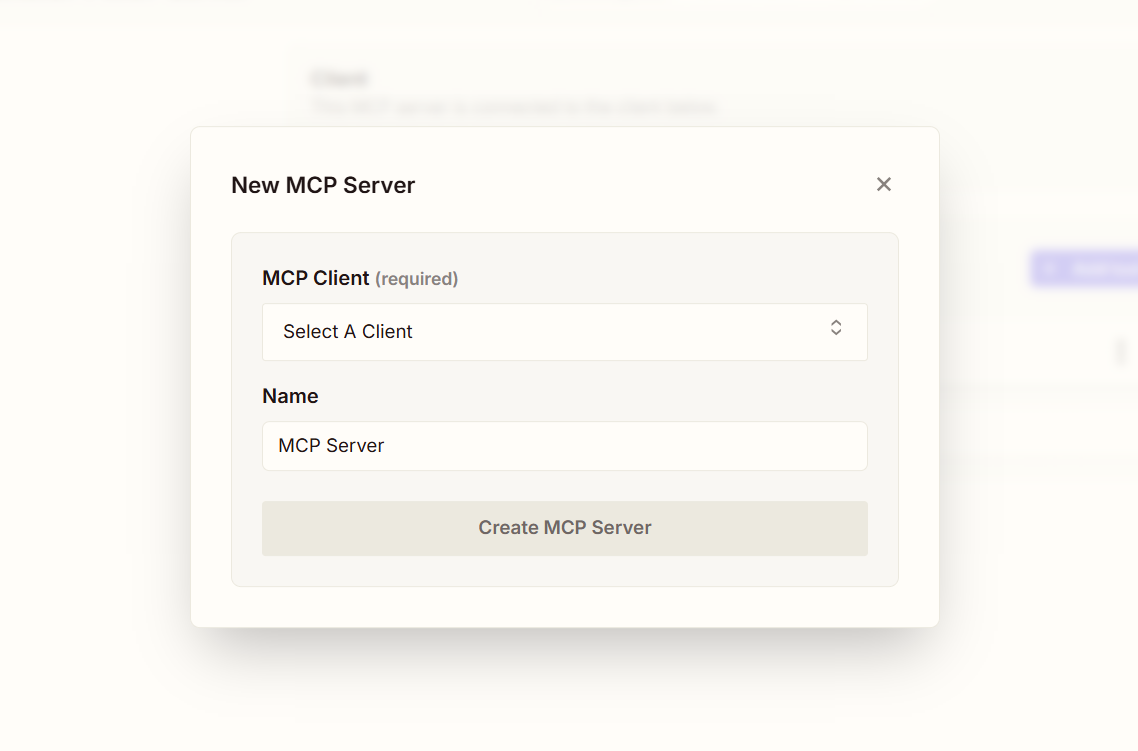
STEP 2. Adding Google Ads as a tool in Zapier
Next, we connected Google Ads inside Zapier. We logged in to the Google Ads account, chose which specific sub accounts could be used, and saved the setup. This step was important because we manage multiple client accounts and needed to keep each client’s data separate. The MCP was set so it would only pull data from the selected accounts.
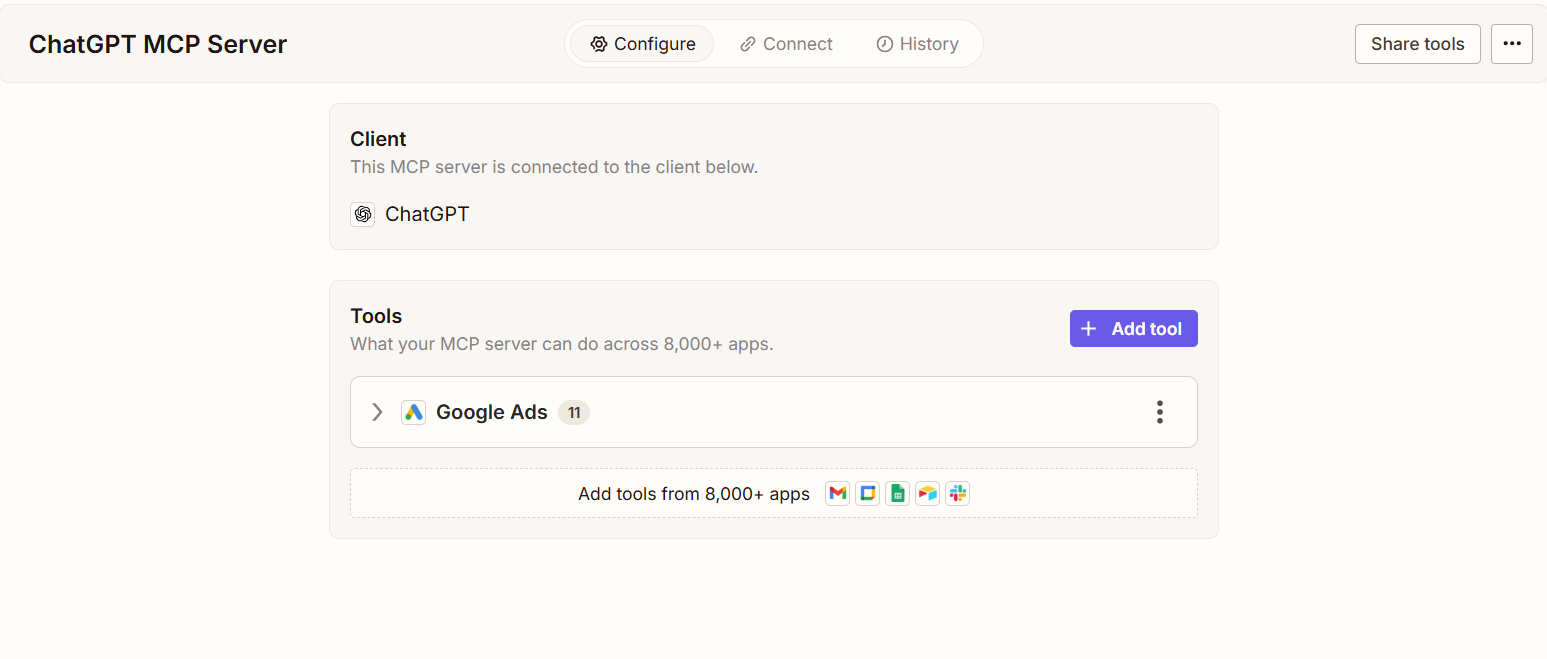
STEP 3. Connecting the MCP server to ChatGPT developer mode
After that, we went into ChatGPT and turned on developer mode from the settings under Apps and Connectors. Then we pasted the MCP server link from Zapier, entered a name for the new tool, added an icon and a short description, and created it. This made the new Google Ads tool appear in the ChatGPT sidebar.
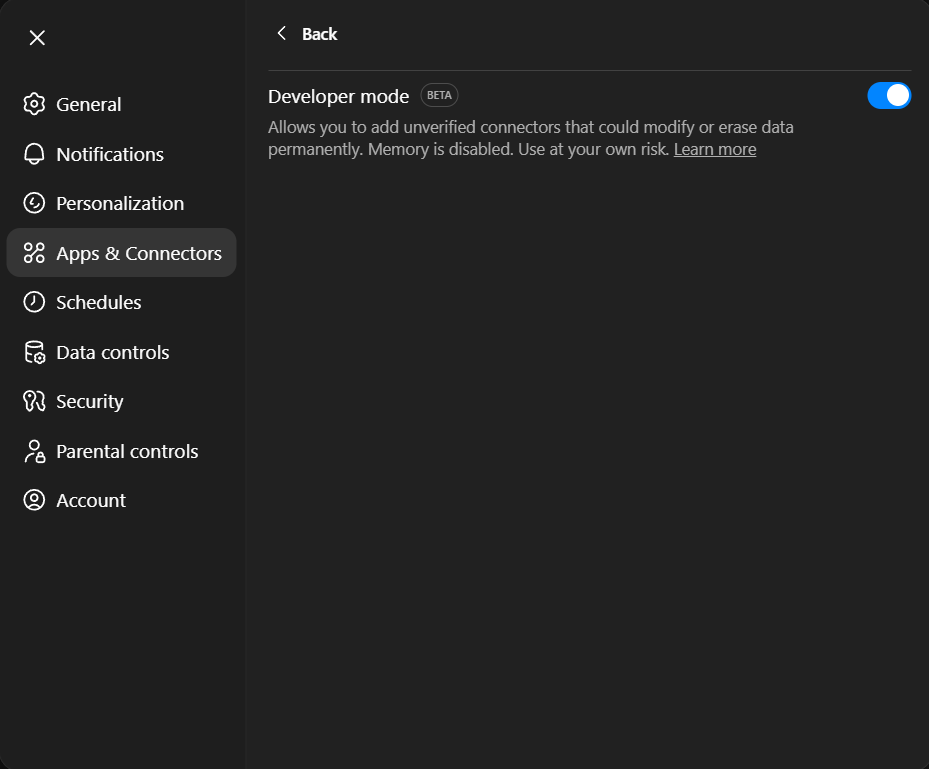
STEP 4. Using the Google Ads tool inside ChatGPT
Once the connection was active and authenticated, ChatGPT could talk directly to Google Ads through Zapier. From that point, we could type simple requests for things like campaign performance for the last seven days, and ChatGPT would pull the real data without anyone logging into Google Ads manually.
The Workflow in Action
Once the technical setup was ready, we focused on making the system easy for everyone to use. Divya, our prompt engineer created a small prompt library that turned common Google Ads tasks into natural language commands. These included pulling a 7 or 30 day report, checking budgets, finding high spend campaigns, and identifying top ROAS performers.
With these prompts, anyone on the PPC team could type a simple request inside ChatGPT and get a clean, real-time report without opening Google Ads or exporting anything manually. In our first demo, a single prompt generated a full 30 day campaign summary with impressions, clicks, CTR, conversions, ROAS and suggestions on budget shifts. The impact was immediate. Instead of logging into dashboards and writing summaries by hand, the team could now ask ChatGPT for last week’s performance and get accurate numbers pulled straight from the Google Ads API through Zapier’s MCP. The only limitation was Zapier’s free 100 request cap, but refreshing the MCP connection fixed any timeouts quickly.
Our next step is to bring these automated insights directly into Slack. We plan to schedule weekly or monthly summaries that highlight top campaigns, budget movements, ROAS trends and recommended optimizations. The goal is to help the team start each week with clear insights without anyone having to trigger a report manually.
Why This Matters for B2B SaaS Teams
For any B2B SaaS growth team, speed and accuracy directly influence how well campaigns perform. A single delayed report or missed metric can affect an entire month of optimization. This system was built to remove that risk. By replacing manual tasks with automation, reporting becomes fast, reliable, and consistent. Data arrives instantly, error rates drop because everything comes straight from the API, and the team can focus on strategy instead of admin work.
Through this project, we also learned a few important lessons. The best automations start by solving real internal bottlenecks, not by creating big business cases. Technical work does not need to be complex to be effective. A simple setup with Zapier and ChatGPT developer mode was enough to transform our workflow. Well-designed prompt libraries act like modern playbooks, helping teams talk to data in plain language and encouraging natural adoption. Trust is essential, so every report pulls live data, not AI estimates, which builds confidence over time. And finally, the best approach is to start small, prove the value, and then scale into channels like Slack or client dashboards when the foundation is strong.
This combination of clarity, accuracy, and simplicity is what makes the automation truly valuable for fast-moving SaaS teams.
What the New Workflow Feels Like
Before automation, the team spent 30 to 45 minutes logging in, exporting data, cleaning sheets, and rewriting insights. Now the same report takes about five minutes. ChatGPT pulls real numbers directly from the Google Ads API, formats them instantly, and adds clear insights without any manual steps. This has freed several hours each week and made reporting accessible to everyone. Even people outside the PPC team can now ask simple questions like “Which campaign performed best last week?” and get a real answer without opening Google Ads.
Final Thoughts: Let Your Systems Do the Talking
The best tools do more than hold information. They interpret it. Our Custom GPT for Google Ads is still new, yet it already changed how we interact with performance data. Reports are faster, insights are clearer, and decisions feel easier. What used to take an entire morning of spreadsheet work is now a short chat with an assistant that understands our accounts in detail. Automation like this does not replace marketers. It strengthens them by removing the gap between “what happened” and “what should we do next.” If a system can save time, create clarity, and improve decisions, it deserves to be built.
Ready to automate your reporting?
If you want to build a similar system for your PPC or growth team, connect with me on LinkedIn. I am always open to sharing how we built ours and what you can do next.— Karthick Raajha
Founder, Revv Growth



.svg)
.png)
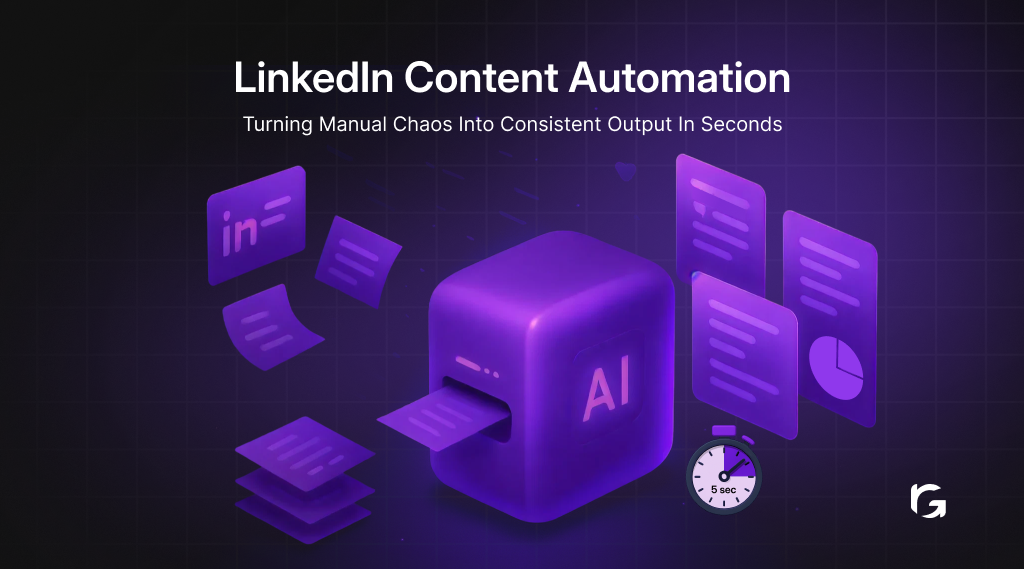

.webp)