A few weeks ago, we had back-to-back discovery calls with three SaaS founders. We were elated.
But, the real work began afterward: exporting transcripts from Fireflies, pasting them into Google Docs, pulling website details, counting blogs, formatting tables, and double-checking data. Hours slipped away on steps that looked routine but drained our momentum, and by the third proposal, the process felt mechanical instead of strategic.
The Problem: Proposal Creation Was Slowing Us Down
Proposals were eating our time and energy. Every draft meant juggling transcripts, company details, and formatting headaches. Even then, results were inconsistent. One proposal looked polished while the next risked missing key insights. Templates, delegation, and generic AI tools gave us partial relief but never solved the real issue. What we needed was not faster writing, but a system that could handle the entire flow and deliver proposals with speed and consistency.
The Moment of Realization
The breakthrough came when Ayush, our AI engineer, introduced a simple prototype. The flow was clear: paste the transcript, add the domain, choose the proposal type, and hit submit. Within minutes, the workflow handled everything from domain analysis to SEO and PPC data, formatting, and finally produced a branded, structured, client-ready Google Doc.
The reaction was unanimous: “This is so cool. The new proposal generator.” And it truly was.
How the New Proposal Automation Works
At first glance the process seems simple, but behind the scenes it handles a lot. Here is how it works:
Step 1: Provide the Transcript, Domain, and Proposal Type
The process begins with just a few simple inputs. Instead of juggling scattered notes or endless research, the system only asks for three things: the meeting transcript (copied from Fireflies or any Notetaker), the company domain (entered manually), and the proposal type. For proposal type, you can choose between Standard (a quick, transcript-based proposal) or a Customized version, which branches into three options: SEO, PPC, or Mixed (SEO + PPC). With just these basics, the workflow has everything it needs to start building a polished proposal.
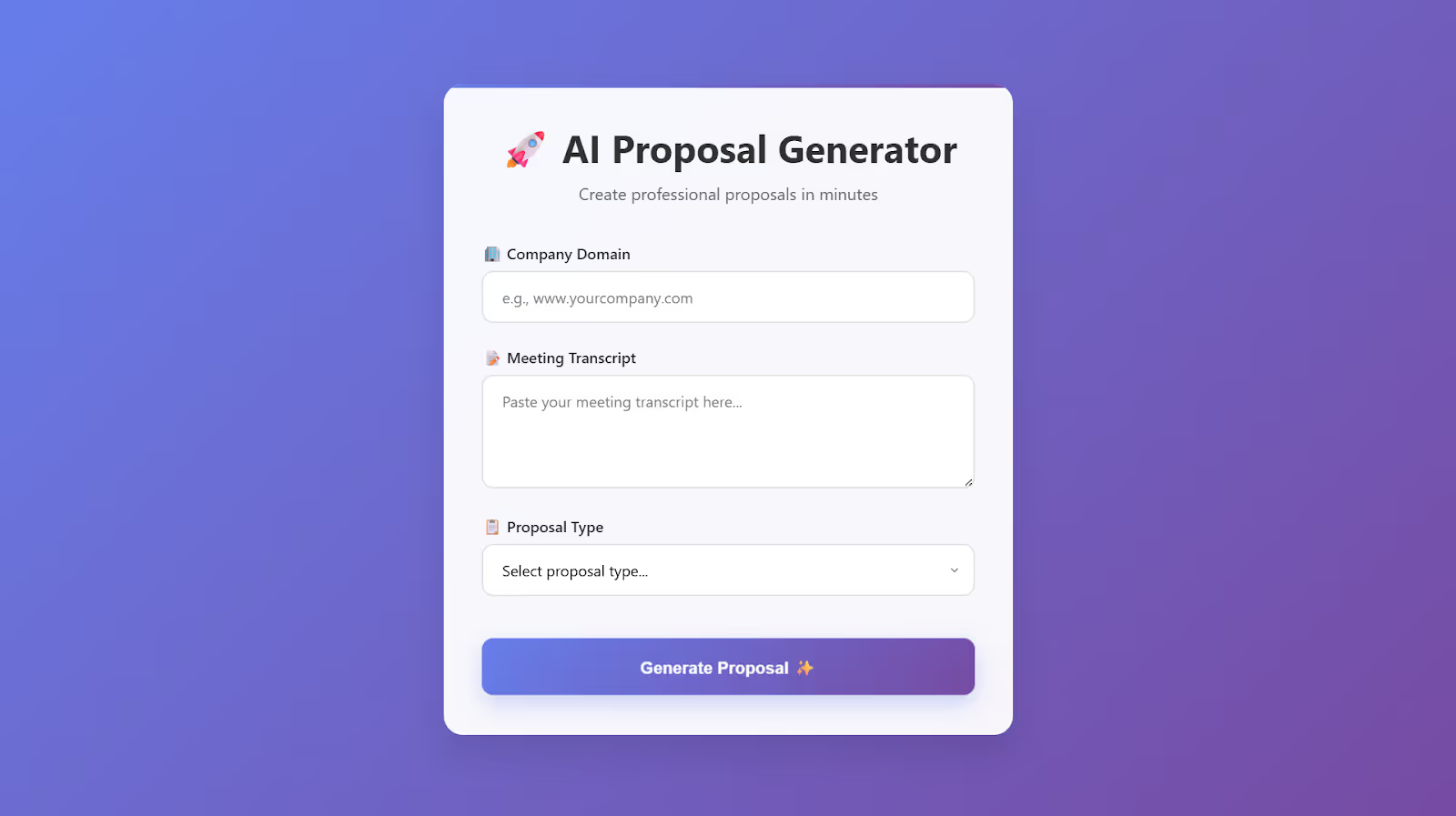
Step 2: Let the System Process and Analyze the Inputs
Once the inputs are set, the system processes them differently based on proposal type. Standard runs a direct analysis of the transcript and domain to create a structured doc using LLM(Gemini), while Customized triggers deeper sub-workflows for SEO, PPC, or Mixed, pulling in additional research before building the proposal.
Step 3: Generate Customized SEO, PPC, or Mixed Proposals
Customized proposals go deeper by pulling real research into the workflow.
- SEO Proposals run a full domain analysis: scraping the site for technical signals, counting blogs via site XML, auditing content and code through Gemini, pulling keyword insights from DataForSEO, running competitor checks, and benchmarking traffic trends. All of this is aggregated into an SEO analysis report before feeding into the proposal generator.
- PPC Proposals take the domain and transcript, fetch keyword site data from DataForSEO, and generate structured PPC recommendations.
- Mixed Proposals combine both workflows, first SEO and then PPC, and merge the outputs into a single polished document.
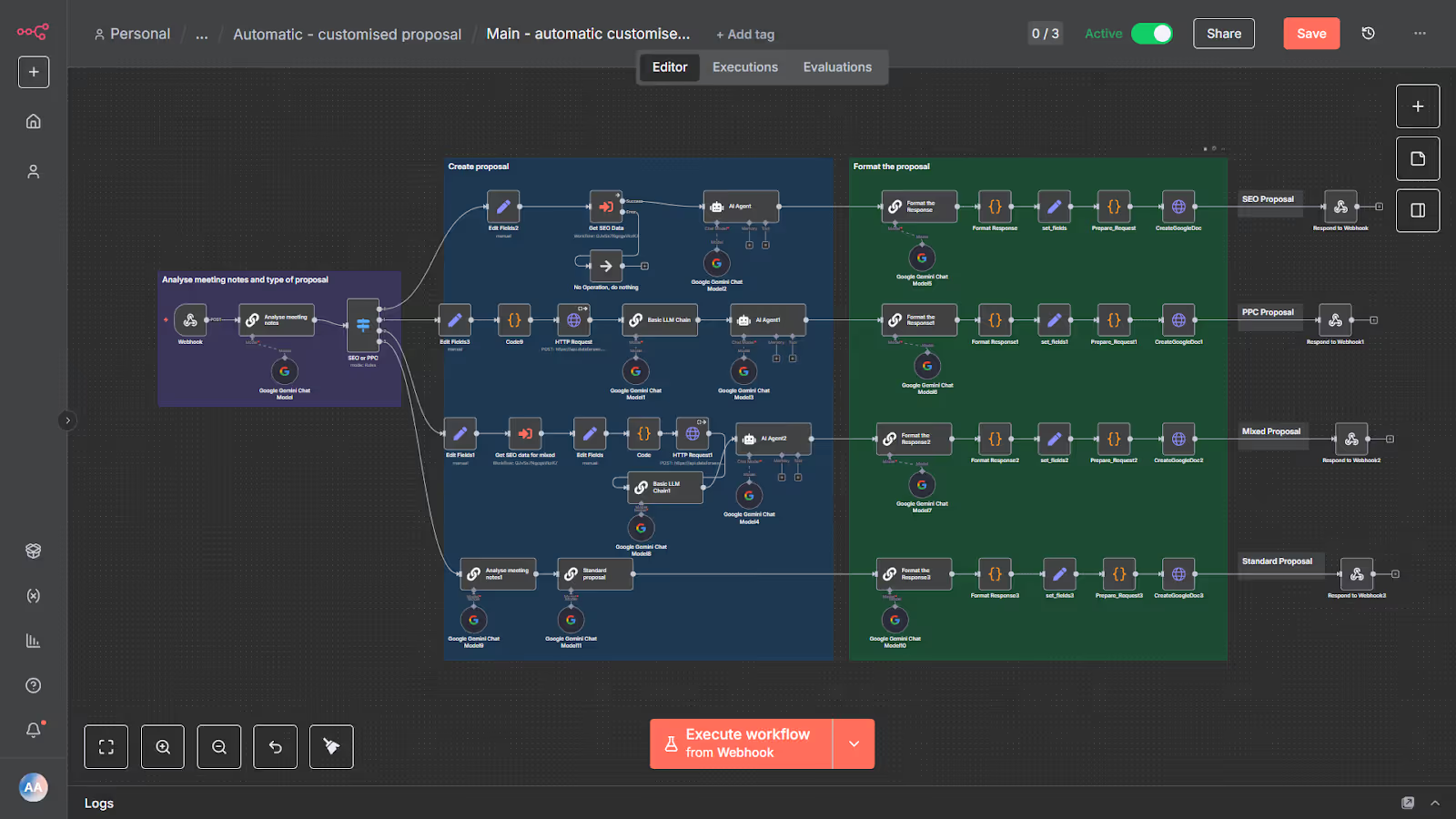
Step 4: Formatting for Google Docs
The final step is formatting. Since tables and structured data do not transfer well from raw API responses, the workflow converts everything into HTML and then sends it into Google Docs through an API. This ensures the proposal is properly structured and ready to use.

Scaling Proposals the Smart Way
Proposals that once took hours now take minutes. Standard drafts are ready in one to two minutes, SEO or PPC in under five, and even mixed versions stay below ten. They come out as structured, branded Google Docs with real insights, helping us respond faster, stay consistent, and focus on strategy.
The key lessons were clear: detailed transcripts matter, proposals must look polished, and customization adds real value. And no matter how complex the backend is, the front end must stay simple: paste the transcript, paste the company domain, select the proposal type, and it is done.
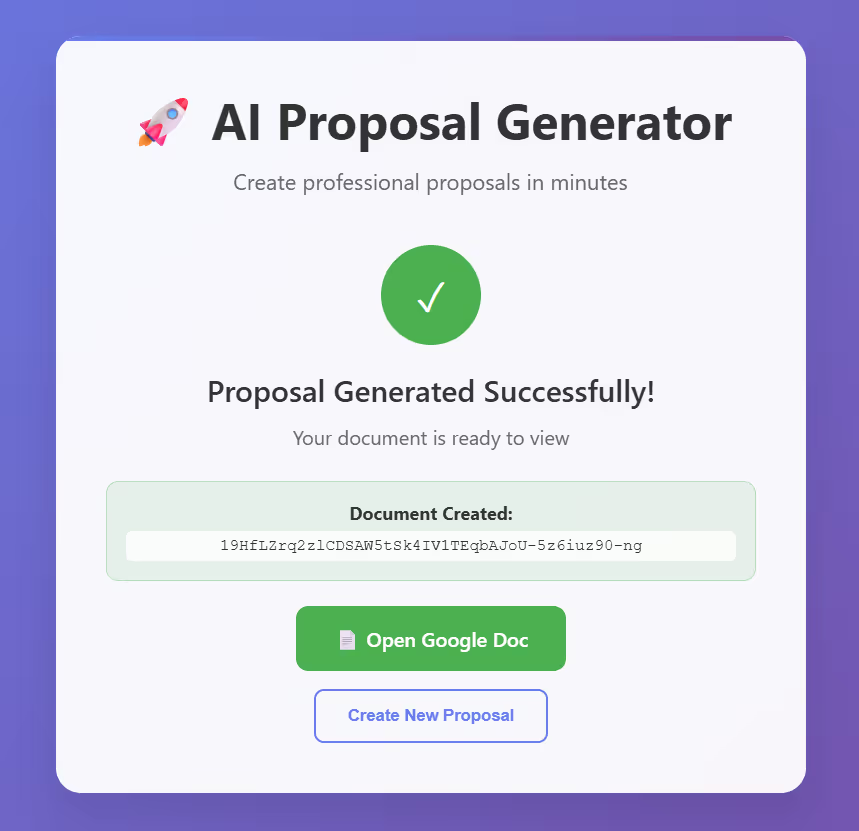
Key Takeaways for Other SaaS Teams
If you’re running a B2B SaaS GTM motion, here’s what our journey means for you:
- Manual proposals kill momentum. The faster you can respond post-call, the more likely you’ll close deals.
- Templates aren’t enough. You need live data such as SEO, PPC, and competitor analysis pulled directly into the proposal.
- Don’t overcomplicate the front end. Keep it as simple as “upload and submit.” Hide the backend complexity from your team.
- Invest once, save forever. Building this automation wasn’t easy, but now it saves us hours every single week and scales with us.
Closing thoughts
For me as a founder, this was not just about saving time. It was about building a system that let our team focus on growth strategy instead of admin work. If you are still spending hours crafting proposals manually, you are playing a losing game. The companies that win will be the ones that automate the grunt work and free their teams to focus on what truly matters: building relationships and driving growth. At Revv Growth, proposal automation was that breakthrough, and I believe it can be the same for your SaaS team too.
Still writing proposals the hard way?
We built this system to generate client-ready proposals in minutes instead of hours, with consistency and real data built in. If you are exploring automation for your GTM or sales process, feel free to reach out or connect with me on LinkedIn. I am always happy to share what worked for us and how you can adapt it for your team.
— Karthick Raajha
Founder, Revv Growth

.avif)

.svg)
.png)
.png)
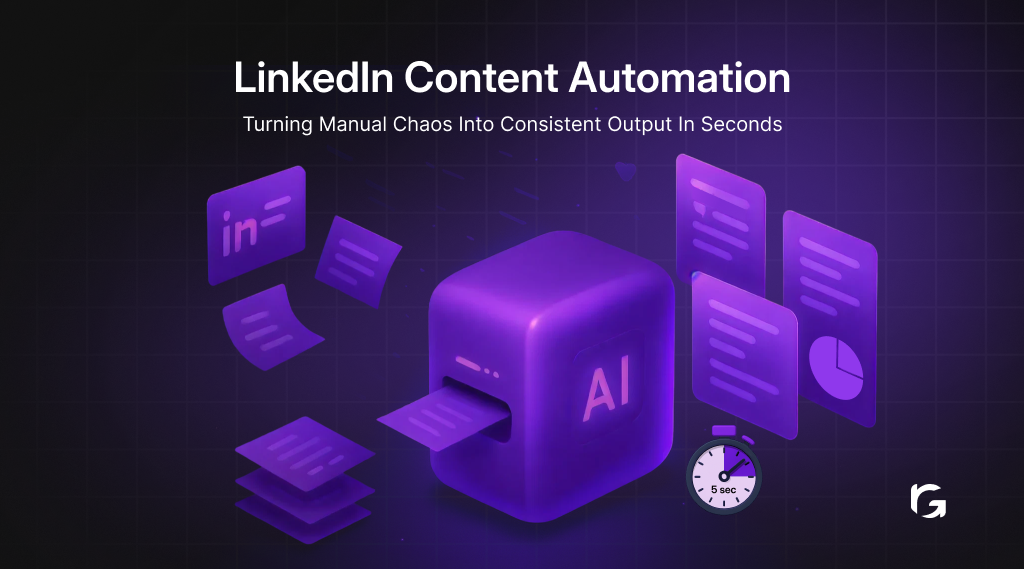
.webp)