I still remember sitting in a project review and seeing the same issue pop up across nearly every account. Our SEO team was buried in keyword research. For each client, they were spending 1.5 to 2 months digging through seed keywords, building clusters, checking SERPs, and managing sprawling spreadsheets. With six or seven projects in motion, the delays stacked up quickly, and so did the costs.
As a founder, that was a wake-up call. We could not afford to let such a critical step slow down everything else. So we built a solution. Using Make and DataForSEO, we created an automated workflow that delivers in under 10 seconds what once took months. It pulls keyword suggestions, ideas, SERP results, and key metrics directly into Google Sheets, cutting time to delivery to minutes and slashing tool costs by more than half.
The Bottleneck We Couldn’t Ignore
At Revv Growth, we aim to be lean and fast, but our old keyword research process was the opposite. It was slow, inconsistent, and time-consuming. For each piece of content, we had to gather primary and secondary keywords, analyze SERPs, check CPC, competition, and intent.
The manual process looked like this: we opened SEO tools, searched each keyword, exported suggestions, reviewed the SERPs, pulled CPC and competition data, then cleaned it all up and pasted it into a sheet. Multiply that by hundreds of keywords per client and you are looking at two months of work. We knew we had to improve.
Why Traditional SEO Tools Were Not Enough
You might be asking, "Why not simply use the big SEO tools?"
The answer is straightforward: cost.
Even with premium plans, a significant portion of the work remains manual. While you receive valuable data, you still find yourself navigating complex user interfaces, copying results, and manually organizing the information.
What we needed was not just another expensive tool; we required a solution that could provide speed, consistency, and scalability, all while maintaining the depth of insight we needed. So, we did what any agile, growth-focused team would do: We automated the entire process.
The Breakthrough: Automation with Make and DataForSEO
We rely on Make for one simple reason: it’s visual, flexible, and powerful without being too technical. You don’t need to be a developer to get results with Make. Here’s how we completely rebuilt our keyword research process.
Step 1: Starting with a Simple Sheet
We set up a Google Sheet with two tabs. The first listed our initial keywords along with location and language. The second would later be filled automatically with keyword suggestions, ideas, and SERP results. We added a trigger so that whenever a new keyword was typed in, the automation would run, collect all the data, and fill in the details. No more clicking through multiple tools. Just type the keyword and the research is done.

Step 2: Trigger and Routing in Make
In Make, we set up a system that watches the Initial Keywords sheet for new entries. When a new keyword appears, it sends the data through three API calls to DataForSEO: keyword suggestions, keyword ideas, and SERP results. These calls return related keywords, monthly search volume, cost per click, competition, search intent, and the top 10 search results with their URLs, titles, and descriptions. The best part is that it all happens in seconds.

Step 3: The API Behind It with DataForSEO
DataForSEO is like having the backend of tools such as Ahrefs or Semrush, but in API form. As our Growth Lead Tahir puts it, “Think of it as a hub for all SERP data on the internet. Whatever you get from Ahrefs, you can fetch from DataForSEO.” It gave us detailed keyword data, SERP results, and organic traffic information without the complex dashboards or high costs.
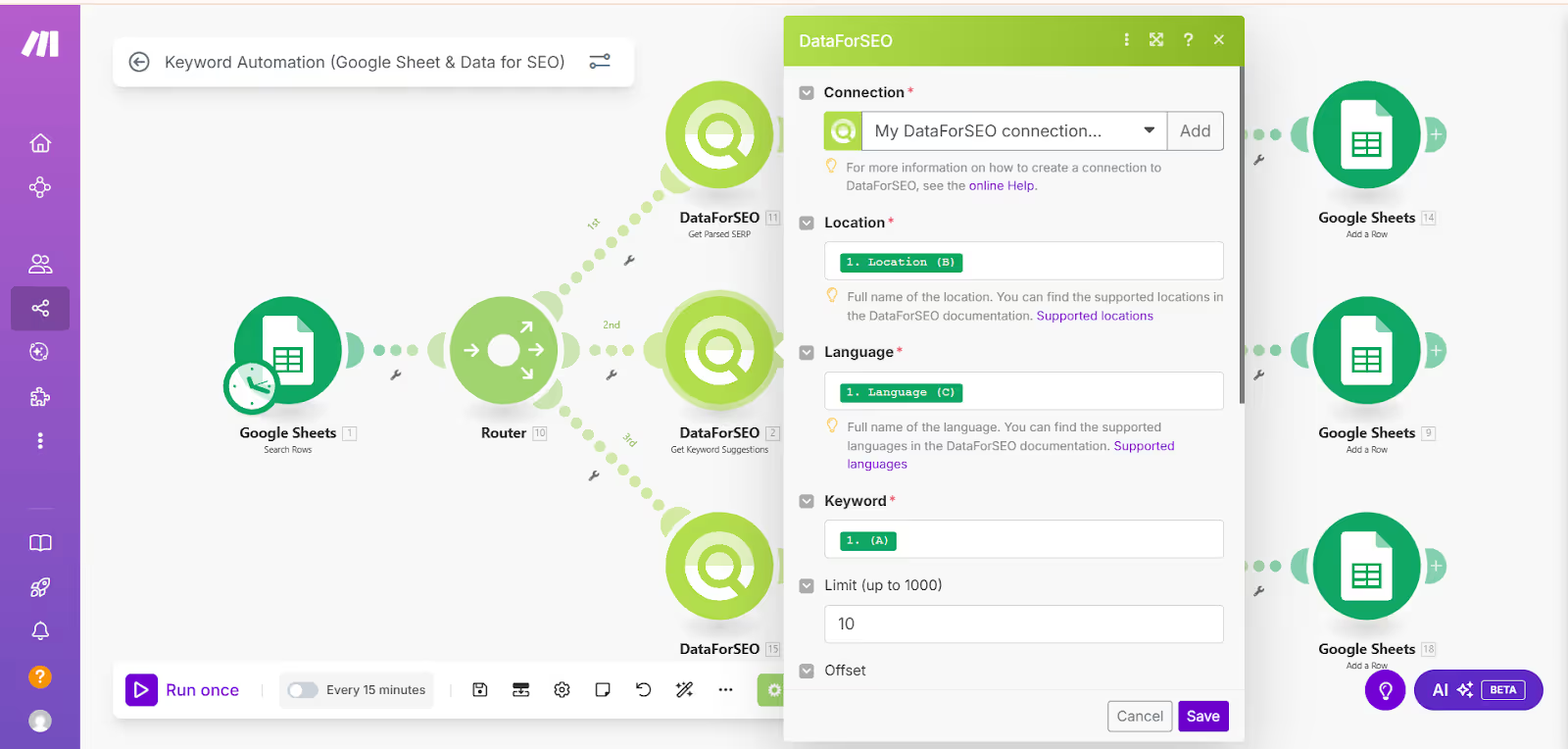
Step 4: Creating Dynamic Sheets and Tabs
Once the data came in, the Make scenario automatically created new tabs in Google Sheets: Keyword Suggestions for that keyword, Keyword Ideas for that keyword, and SERP Results for that keyword. Each keyword got its own clean space, with no messy consolidation or manual tab creation. Everything was organized right from the start.
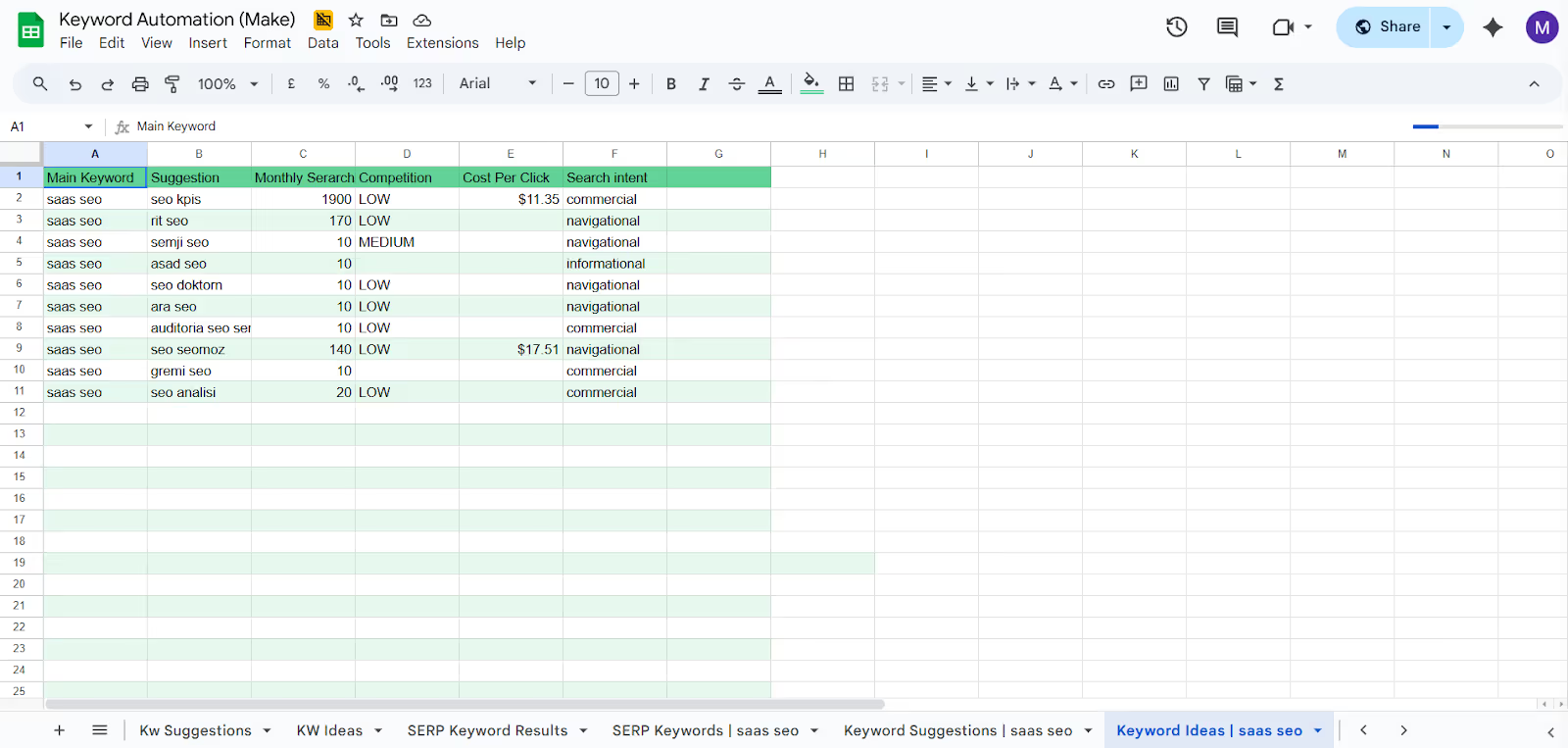
Step 5: Structuring and Organizing the Data
Raw API data can be messy, so we used Iterators in Make to break it into clean, usable rows. For example, in the SERP Results tab, we split the data into rank number, URL, title, and meta description. The sheet stayed well-organized, and the whole process took just seconds.

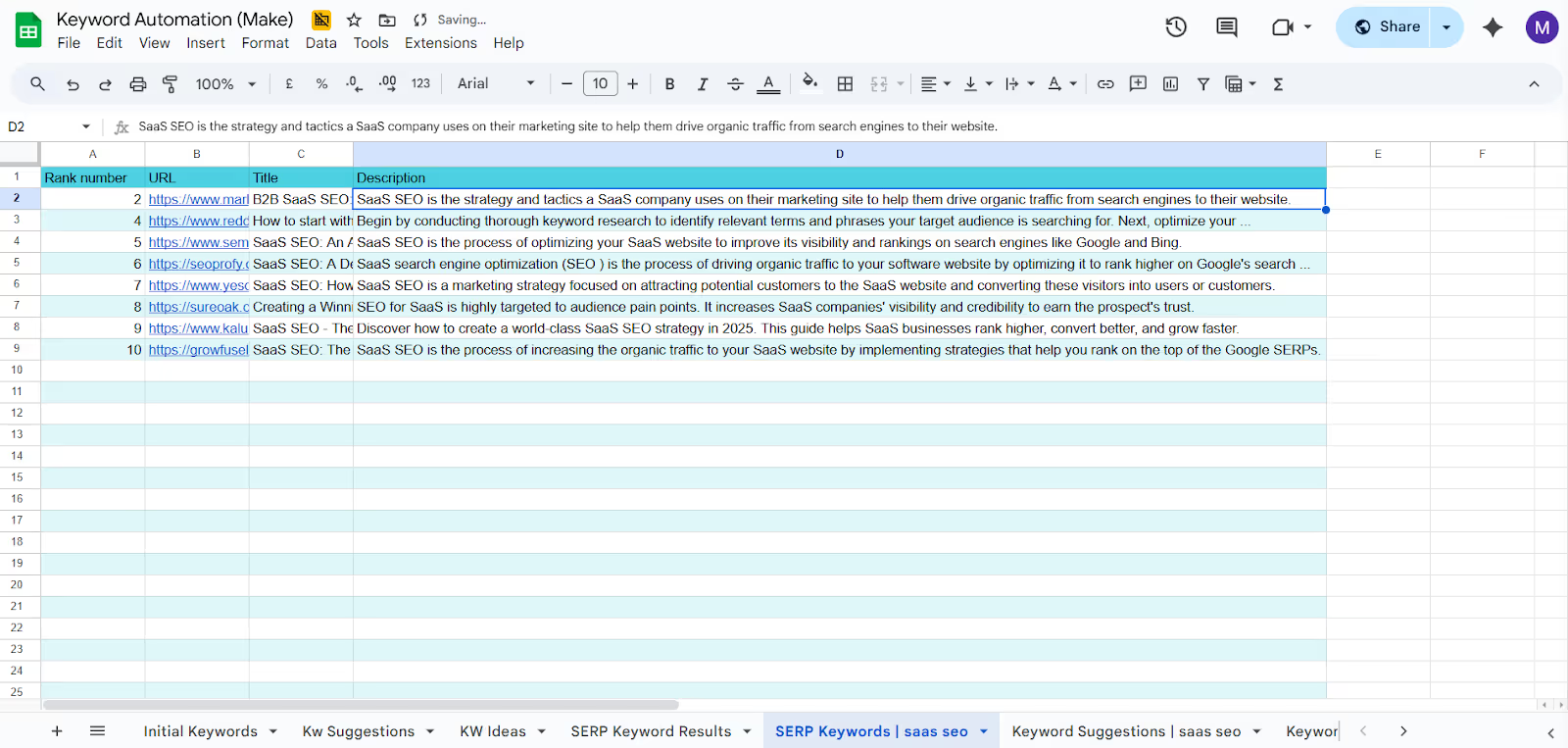
Real-Time Demo and Cost Breakdown
In our demo, we entered the keyword “SaaS SEO” with the location set to “United States” and language “English.” Within seconds, Make created three new tabs in the Google Sheet: Keyword Suggestions, Keyword Ideas, and SERP Results for that keyword.
The tabs showed keyword suggestions with search volume, CPC, and intent, SERP rankings with top competitors (including their rank, URL, and meta description), and clear signs of low competition and high opportunity. All the data was ready to use instantly.
For the cost, the system ran with:
- DataForSEO: ₹6,000
- Make’s paid plan: ₹1,200
This is much cheaper compared to traditional SEO tools, which costs ₹15,000 per month. We saved about 60% and now have full control over the system.
So, Why Does This Matter?
Time is your most valuable resource, especially in an agency. With this automated pipeline, we:
- Saved over 2 months of manual work
- Standardized keyword research across 6+ client projects
- Made SEO briefs faster, stronger, and based on real data
- Allowed junior team members to handle research on their own
- Reduced tool costs without losing data quality
Final Thoughts for B2B SaaS Teams
If you are a B2B SaaS founder, marketer, or part of a GTM team tired of manual SEO tasks, you do not need a bigger team. You need a better process. Our keyword research system is not just automation, it is a scalable way to plan content. You also do not need to be a developer. Tools like Make and DataForSEO are built for marketers who want simplicity and control without complexity.
Key Takeaways:
- Manual keyword research does not scale, automation does
- Get high-quality SEO data at 60 percent lower cost with DataForSEO
- Make lets non-technical teams build workflows visually
- Time saved on research means more time for strategy and content
- Building your own tools gives you control and peace of mind
With this system, you can streamline your workflow and spend more time creating strategies that make an impact.
Want to automate your keyword research?
We built this workflow to save time and boost results. Reach out or connect with me on LinkedIn for a quick chat on how automation can streamline your SEO process.
—Karthick Raajha
Founder, Revv Growth

.avif)

.svg)
.png)
.png)
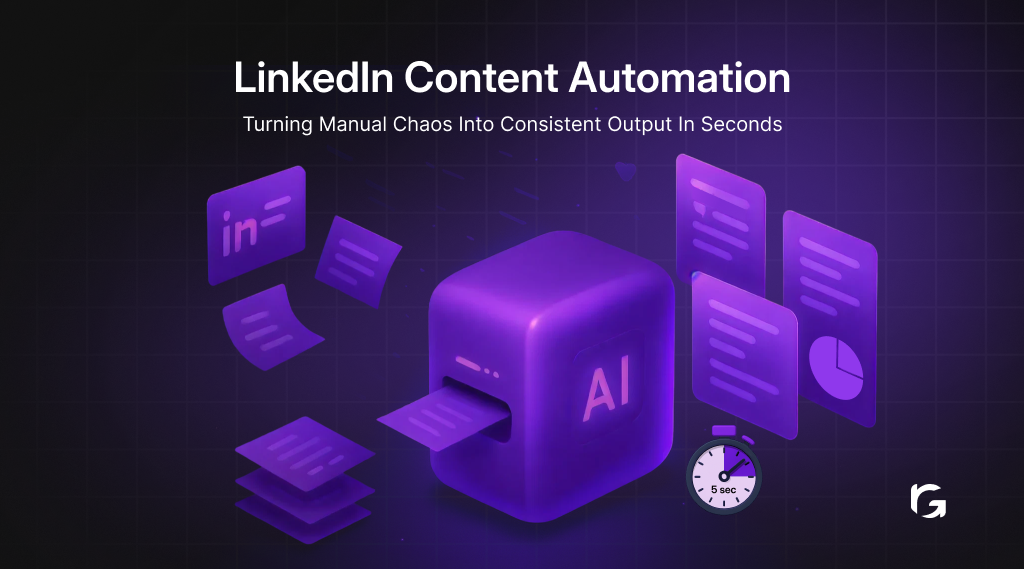
.webp)