Introduction
The last time you launched a Google Ads campaign manually, how long did it take to monitor bids, tweak ad copy, and manage keywords?
If you're like most paid search marketers, the answer is: too long.
Now, what if your campaign could learn from every click, adjust bids based on the user’s intent, predict which headline will convert next, and shift budgets across channels in real time?
That’s the promise of AI in paid search.
Advertisers who use AI-driven tools like AI Max in search campaigns can improve their performance by 14% more, according to Google. But while the technology is powerful, most marketers either underutilize it or fall into the trap of blind automation.
In this in-depth guide, you’ll discover how to use AI in paid search to save time on manual tasks, stretch your ad budget further, improve campaign performance, and make smarter, faster decisions that drive real ROI.
What Is AI in Paid Search?
AI in paid search refers to the use of artificial intelligence technologies, including machine learning (ML), natural language processing (NLP), and predictive analytics, to automate and optimize pay-per-click (PPC) advertising.
Instead of relying on manual inputs, AI systems analyze vast datasets to make real-time decisions regarding bidding, targeting, and ad copy.
Why AI in Paid Search Matters in 2025
Here’s why AI in paid search matters now more than ever:
- Platform Complexity: Google Ads, Microsoft Ads, and Meta have all introduced AI-powered features and black-box campaign types (like Performance Max) that require marketers to think like engineers, not just creatives.
- Rising Costs: According to the Skai Q2 2024 Digital Trends Report, search CPCs rose by 9% year-over-year, while clicks dropped by 2%. So you're now paying more for fewer results. And if you're still relying on manual optimization, your budget might be burning faster than it converts.

- Data Overload: Manual analysis can’t keep up with the volume of search signals, bidding triggers, and performance feedback loops. AI thrives in this environment. It doesn’t get overwhelmed.
- Faster Testing Cycles: AI shortens the time it takes to test ad variants, keywords, and audiences from weeks to hours, helping you find what works faster.
How AI Automates Paid Search: 7 Key Use Cases
From setting bids to refining keywords and reallocating budgets, AI in paid search works behind the scenes 24/7 to improve performance while you focus on strategy. So where does it step in and how much can it do without you? Let’s see.
1. Automated Bidding and Budget Management
Managing bids manually across hundreds of campaigns used to be the norm, but it’s time-consuming and easy to mess up. As competition heats up and CPCs climb, even small delays in optimization can cost you. That’s where AI steps in.
Instead of relying on fixed bid rules, AI uses real-time data to make smarter decisions in the moment. Tools like Google’s Smart Bidding use machine learning to adjust bids based on your conversion goals, be it CPA, ROAS, or clicks. The system learns from past conversions and hundreds of auction-time signals, such as device, location, and time of day, to fine-tune each bid automatically.
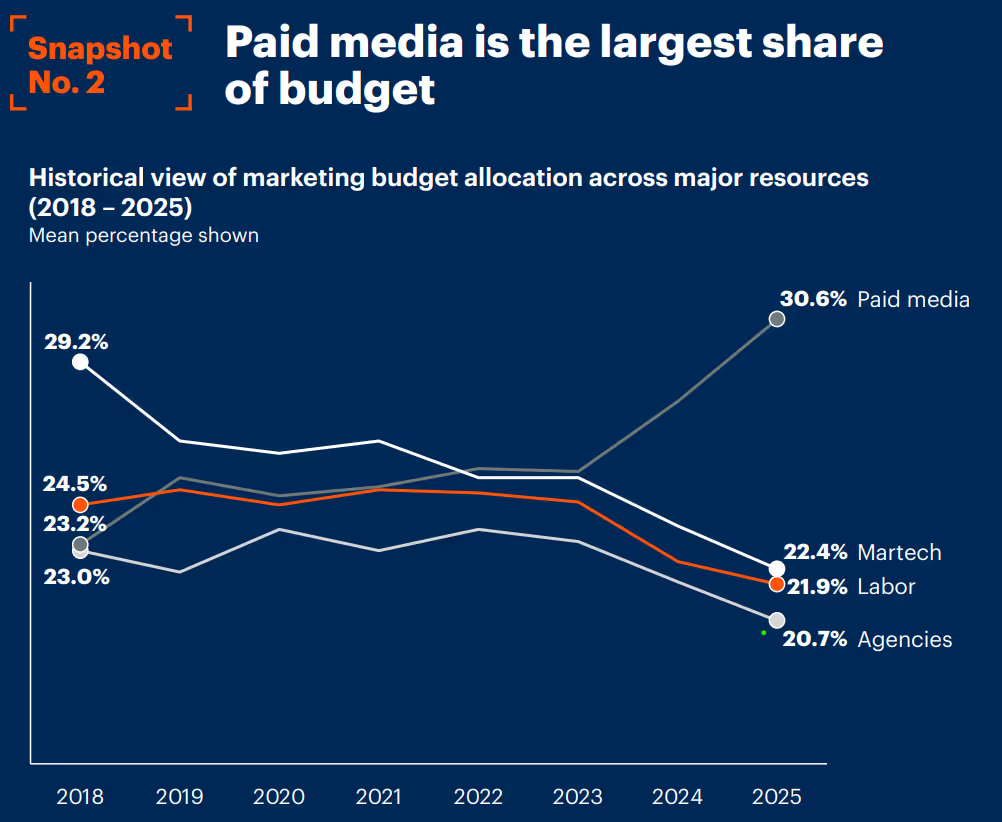
Budget management is also important. AI can spot which campaigns, devices, or geos are performing best and automatically reallocates budget dynamically. Some marketers test AI bidding strategies before fully switching.
One paid search specialist shared on Reddit that he used Google Ads Experiments to run a 50/50 split test between manual CPC and Smart Bidding for six weeks. After a short ramp-up period, Smart Bidding began outperforming manual in both CPA and conversion volume.
Even cautious adopters are seeing real, measurable improvements when they let AI take the reins, proving that the shift from manual to automated bidding isn’t just inevitable, it’s profitable.
2. Smart Ad Copywriting and A/B Testing
Writing ad copy that performs is tough, and testing every version manually is even tougher. That’s where AI steps in to take the pressure off your team. With natural language processing (NLP), AI tools can now generate multiple variations of headlines, descriptions, and CTAs based on your audience’s search intent, product feed, and past ad performance.
Instead of A/B testing two static ads over weeks, AI can spin up dozens of variations and rotate them in real time to find the best-performing ones faster. It continuously learns what works, so the longer you run, the sharper your messaging gets.
Take, for example, the Ukrainian edtech startup Headway. They used AI tools from Midjourney to HeyGen to generate copy and visuals for their video ads, plus translated versions for international audiences. Within just six months, their AI-powered video campaigns reached 3.3 billion impressions and delivered a 40% increase in ROI, compared to their previous manual creative workflows.
When AI-driven copy is combined with platform tools like Google’s Responsive Search Ads, your creatives adapt not only to what users click, but who they are, what they search for, and what they respond to. So your ads not only get clicked, they get clicked by the right people.
3. Real-Time Keyword Suggestions and Refinement
Keyword planning used to be a once-a-month ritual where you dump data into a spreadsheet, cross-reference with volume, and hope for the best. But search behavior evolves by the hour. AI makes sure your campaigns evolve with it.
AI tools scrape patterns from real-time search trends, competitor activity, and performance signals to suggest new high-intent keywords and automatically prune out the ones that underperform. Campaigns stay aligned with current user intent, not outdated assumptions.
Major platforms now support this natively: Microsoft Advertising Intelligence integrates with Excel to deliver live keyword suggestions straight from Bing’s data feed. This ensures your campaigns focus on keywords that not only drive volume, but conversions.
Meanwhile, early research on AI‑powered keyword systems has shown a 16–60% improvement in cost per click and a 42–137% increase in click-through rate, demonstrating how dynamic keyword AI can significantly boost efficiency.
4. AI for Negative Keyword Management
Wasting ad spend on irrelevant search queries is one of the most overlooked (and expensive) PPC mistakes. If you’ve ever checked your search terms report and cringed at where your ads showed up, you’re not alone.
That’s why AI-driven negative keyword management is crucial. It constantly monitors incoming search queries and flags terms that don’t lead to conversions, are off-intent, or simply irrelevant to your offer. Instead of manually filtering and updating negatives every week, AI handles the cleanup in real time.
For example, platforms like Optmyzr and WordStream Advisor offer AI-powered tools that automatically identify poor-performing search terms and add them to your negative keyword list, saving hours of manual audits.
This not only protects your budget but also sharpens your targeting. Your ads appear only where they should, helping you drive better quality traffic while improving your overall Quality Score and ROAS.
5. AI-Driven Audience Targeting & Personalization
Forget broad demographics or static audience lists. AI allows you to reach hyper-relevant segments that are far more likely to convert. By analyzing behavioral data, purchase history, browsing habits, and engagement patterns, AI can identify your best-performing audiences and create lookalike groups that mirror their attributes. This means you're targeting people who behave like your actual customers.
Platforms like Meta Ads Manager and Google’s Audience Expansion use machine learning to automatically expand your reach to similar high-intent users without manual setup. You feed the platform your existing converters or CRM data, and AI does the rest.

Not only does this boost reach, but it also improves conversion rates because your message hits users when they’re most likely to act. According to McKinsey, websites offering personalized experiences generate 40% more revenue from users compared to non-personalized sites.
That same principle applies to paid search: by leveraging lookalike targeting in platforms like Meta’s Lookalike Audiences, brands tap into pools more likely to convert, yielding better ROI without extra spend.
6. Cross-Channel Budget Optimization
Marketing budgets are shrinking and fast. In 2024, CMOs reported budgets averaging just 7.7% of total company revenue, down from 11% pre-pandemic and marking the lowest point since 2021 as per Gartner. Worse still, 73% of marketing leaders say they’re being asked to “do more with less,” while 64% admit they don’t have enough budget to hit their goals.
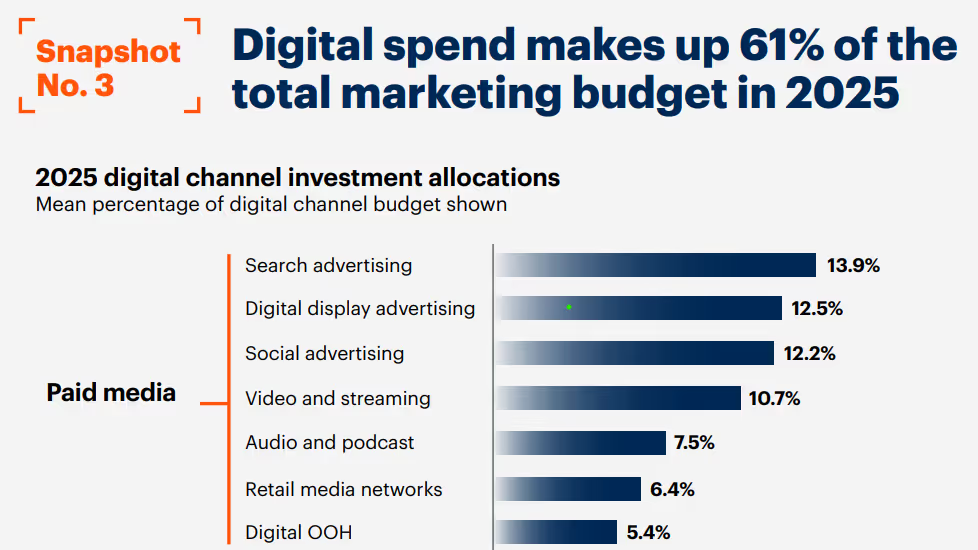
That’s where AI-driven budget optimization becomes essential.
Instead of setting static monthly budgets for Google, Meta, and LinkedIn and hoping the media mix holds up, AI can dynamically reallocate spend based on real-time performance data. If Meta ads are delivering lower CPAs this week than Google, AI adjusts your investment accordingly, without waiting for a human to notice.
Tools like Skai and Madgicx make this fluid optimization possible. They track cross-channel ROAS, conversion rates, seasonality, and trend shifts, then automatically rebalance your spend to squeeze the most out of every dollar.
How to Use AI in Paid Search (Step-by-Step)
AI can make your paid search smarter but only if you know how to set it up for success. Here’s how to approach it the right way.
Step 1: Set Clear Campaign Objectives
Before introducing AI into your ad strategy, you need a crystal-clear goal. Whether it’s boosting demo signups, increasing ROAS, or driving local store visits, AI can’t optimize what you don’t define.
Ambiguity is your biggest enemy here. If you tell the algorithm to “get conversions” but track any form fill as a win (even junk leads), it’ll keep optimizing for vanity metrics. Give it purpose.
What You Can Do?
- Audit your conversion tracking inside Google Ads or GA4. Are you optimizing for MQLs or actual revenue-generating SQLs?
- Map campaign KPIs to funnel stages. For example, use micro-conversions (like ebook downloads) for TOFU, and CRM-qualified leads (from Salesforce or HubSpot) for BOFU.
- Use tools like Make.com to pass CRM signals (deal stage, customer score) directly into your ad platform.
Step 2: Choose the Right AI Tools Based on Your Maturity
Not all AI tools are created equal, and using the wrong one can either stall your performance or drown you in noise.
If you’re running small-scale campaigns, native tools like Performance Max may be enough. But as you scale across channels or want more control over data and attribution, third-party platforms offer stronger ROI visibility and deeper integration flexibility.
How We Do It at RevvGrowth:
To manage performance across clients and our internal ad ops, we use a stack that gives us both breadth and control:
- AI Max for experimentation with Google Ads’ AI-native optimization features (across DSA, RSA, and Performance Max).
- Factors.ai to analyze micro-conversions, content performance, and multi-touch attribution across platforms.
- Looker Studio for real-time dashboarding and budget automation.
- ChatGPT to analyze campaign trends and surface quick insights (like creative fatigue or misaligned queries).
- Make.com to connect CRM and landing page data to our media stack in near real-time.
These tools help us go beyond surface-level automation and unlock what AI does best: act on signals faster than humans can.
Step 3: Feed the Right Data (Conversion, Audience, CRM)
AI is only as good as the signals you send it. Feed it incomplete or low-quality data, and it’ll optimize in the wrong direction.
Your tracking setup, CRM integration, and audience tagging all matter here. If you’re passing the wrong conversions or no offline data at all, AI will double down on short-term gains while ignoring what actually drives revenue.
What You Can Do?
- Connect your CRM (like HubSpot or Salesforce) with Google Ads to pass back offline conversion data.
- Validate your GA4 events and ad pixels using Google Tag Assistant or Tag Manager. Make sure no signals are missing or duplicated.
- Sync smart audiences: Use tools like Factors.ai or Looker Studio to build and sync high-intent segments (e.g., repeat visitors, churned leads, high LTV cohorts) into your ad accounts.
Step 4: Use AI Recommendations Intelligently (Not Blindly)
AI platforms will constantly suggest changes: adding keywords, switching to broad match, tweaking headlines. Some will work. Some won’t.
This is where your human expertise still matters. Use AI as a smart assistant, not an autopilot. Review recommendations through the lens of your brand, funnel stage, and campaign goals.
This is also where working with a team trained in AI-driven PPC like RevvGrowth can help you balance automation with strategy.
What You Can Do?
- Set a weekly review cadence for AI recommendations (Google Ads → Recommendations tab).
- Accept only what aligns with your funnel stage, offer type, or brand tone, reject or modify the rest.
- Track impact changes manually in a shared log or dashboard (we use Looker Studio + manual annotations) to learn what’s working and what’s not.
Step 5: Monitor, Refine, and Adjust
Even the best AI setup needs human oversight. Market conditions change. Creative fatigue sets in. Product priorities shift. And AI can’t always detect that without your input.
If you “set and forget” your campaigns, even the smartest algorithms will drift off-course. Why? Because platforms like Google Ads optimize for what they know, not what’s changed behind the scenes.
What You Can Do?
- Block 30 minutes each week to review campaign data manually. Don’t just skim what AI reports, look at context, anomalies, and user paths.
- Refresh ad creatives proactively, especially if frequency exceeds 2.5–3.5 per user in a short time frame (use Meta/Google frequency data).
- Manually pause underperformers if AI fails to act fast enough, especially during key sales cycles or product launches.
Conclusion
AI isn’t just changing how we run paid search, it’s changing what’s possible.
What used to take hours of manual work can now happen in minutes. Insights that were once hidden in spreadsheets are now surfaced in real time. And strategies that once required large teams can now be scaled by leaner ones with smarter systems.
But like any powerful tool, AI needs the right approach. It works best when paired with clarity, data integrity, and thoughtful human guidance. Whether you’re testing automation for the first time or looking to refine how you use it, the opportunity to improve performance and reduce wasted spend has never been greater.
Curious what that looks like for your brand? Let’s talk. Book a free consultation with Revvgrowth and discover how to make AI a growth driver not just a tech upgrade.



.svg)
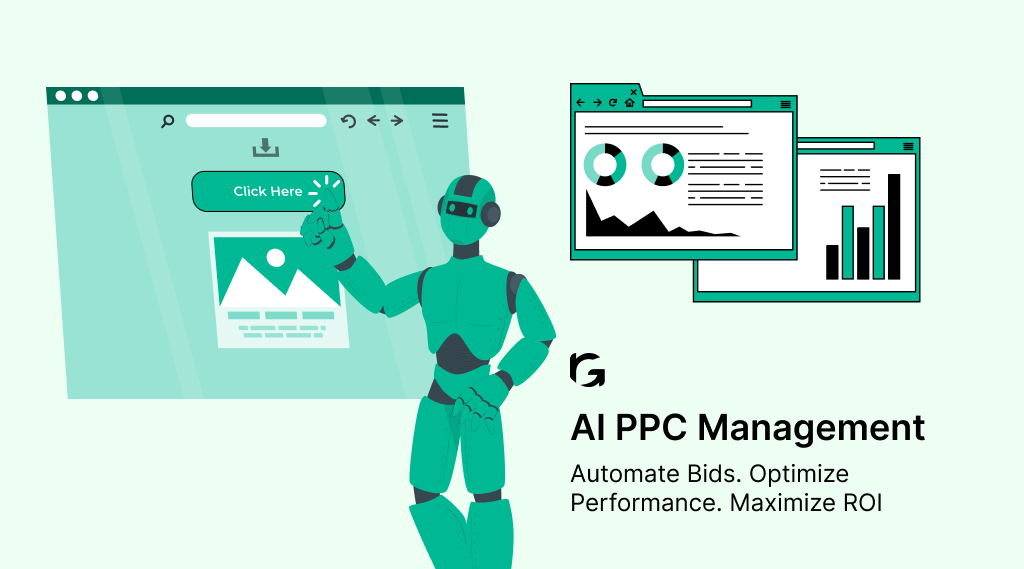
.avif)

.webp)