Introduction
Content marketing today is a full-time juggling act, isn’t it?
You’re brainstorming ideas, writing blogs, creating visuals, optimizing for SEO, scheduling posts, and tracking performance, all while trying to keep the quality consistent.
Without the right systems in place, it’s easy to spend hours on tasks that AI could handle in minutes. That’s why 85% of marketers today use AI tools for content marketing.
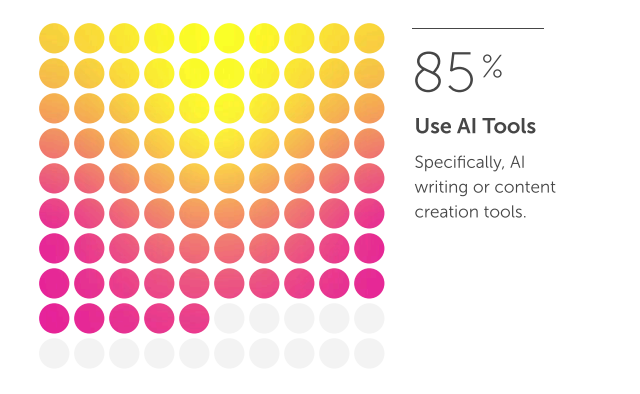
Think of them as your creative co-pilots, helping you plan smarter, write faster, and deliver content that actually converts. Whether it’s generating blog outlines, designing visuals, or optimizing for search, these tools can transform your workflow from chaotic to seamless.
And the shift isn’t subtle anymore.
46% of B2B marketers expect their content marketing budgets to increase in 2025. Among planned investments: 40% plan to increase spending on AI for content optimization/performance and 39% on AI for content creation.

But here’s the catch: not every AI tool is worth your time (or subscription fee).
After working with multiple SaaS brands, I’ve learned that the right AI stack can make the difference between a team constantly playing catch-up and one consistently ahead of deadlines.
So, if you’re ready to stop experimenting and start scaling, let’s explore the 15 best AI tools for content marketing in 2025, the ones top agencies are actually using to create smarter, faster, and better content.
Top 15 AI Tools for Content Marketing in 2025
The wrong tool will waste your budget. The right one? It'll be 10x your workflow. These are the AI platforms we’ve seen agencies (including ours) use to cut turnaround times, scale content, and improve performance, sorted by the part of the process they’re best at.
AI for Ideation & Research
Let’s be honest, every good piece of content starts with a strong idea. But if you’ve ever sat staring at a blank doc, trying to reverse-engineer “what your audience wants,” you know how painful ideation can be. That’s why the best agencies (including ours at Revv Growth) don’t wait for inspiration, we build AI into our brainstorming stack.
These are the tools we actually use when kicking off strategy docs, editorial calendars, or SEO content hubs. They don’t just speed up research, they raise the floor for what your content can become.
1. ChatGPT / GPT-4 (OpenAI)
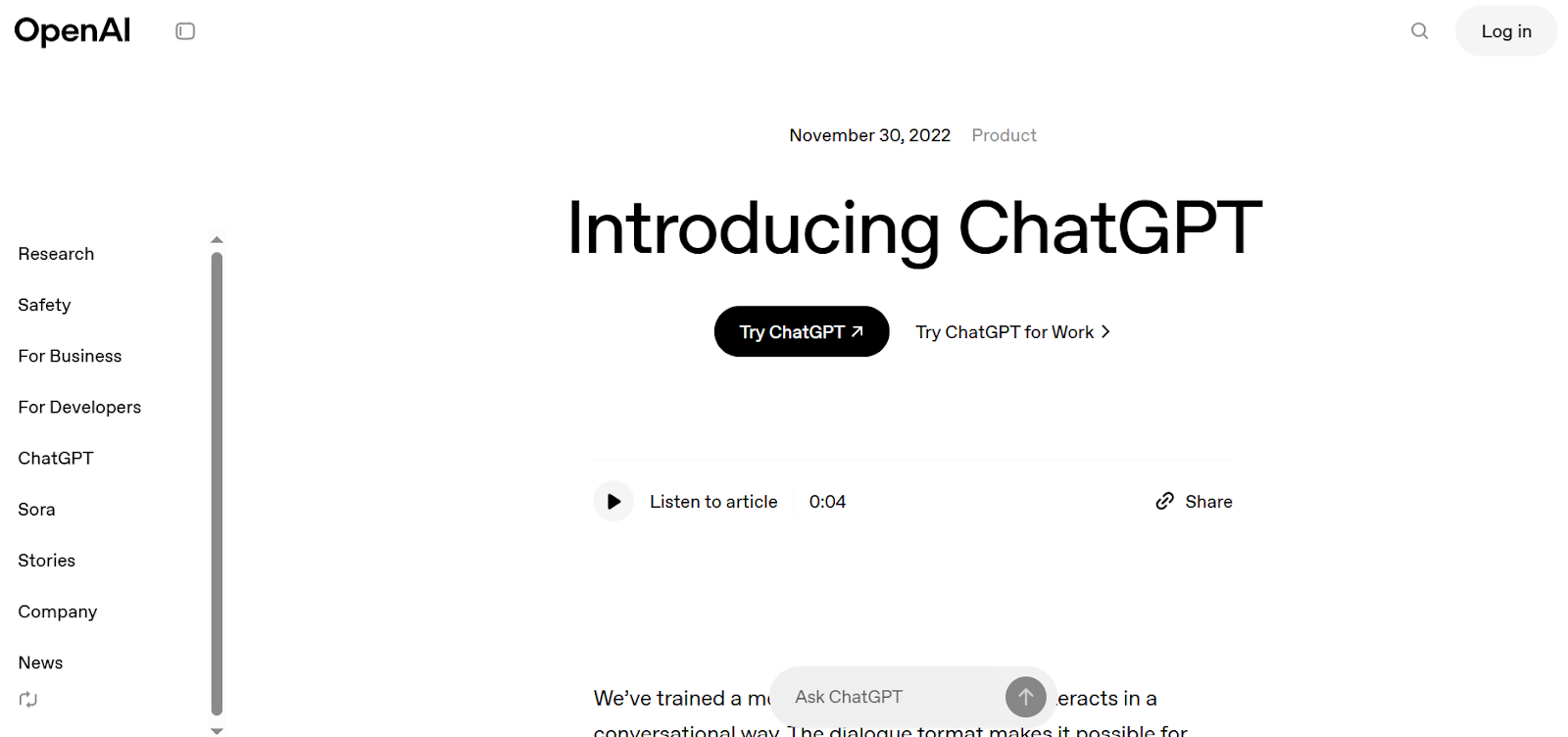
If there’s one tool we open every day, it’s this one. ChatGPT has become a baseline assistant for marketers everywhere, but we’ve found it’s especially useful when building content outlines, testing multiple headline directions, or turning audience pain points into blog angles.
Where ChatGPT shines:
- Turning pain points into content angles, e.g., “What are 15 frustrations a Head of Marketing at a B2B SaaS startup faces when launching GTM?”
- Drafting SEO outlines based on persona + funnel stage
- Role-playing your buyer, literally ask it, “Act like a VP of RevOps. What would you want to read before booking a demo?”
- Creating tone-specific variations, we often say “Make this sound like Notion meets Gong”, and it works.
How we use it at Revv Growth:
We’ve built a prompt library inside Notion for our internal team, everything from “generate SEO blog clusters for [product]” to “give me listicle angles around [category + trend]” to “turn this customer pain point into 3 TOFU blog outlines.”
How you can use it:
If you’re stuck staring at a blank page, try prompting it with:
“What are 10 blog titles that address [pain point] for [persona] in [industry]?”
Pair that with a tone instruction like “make it sound like Gong’s blog” and suddenly, you're not just brainstorming, you're ideating with direction.
2. Perplexity Pro
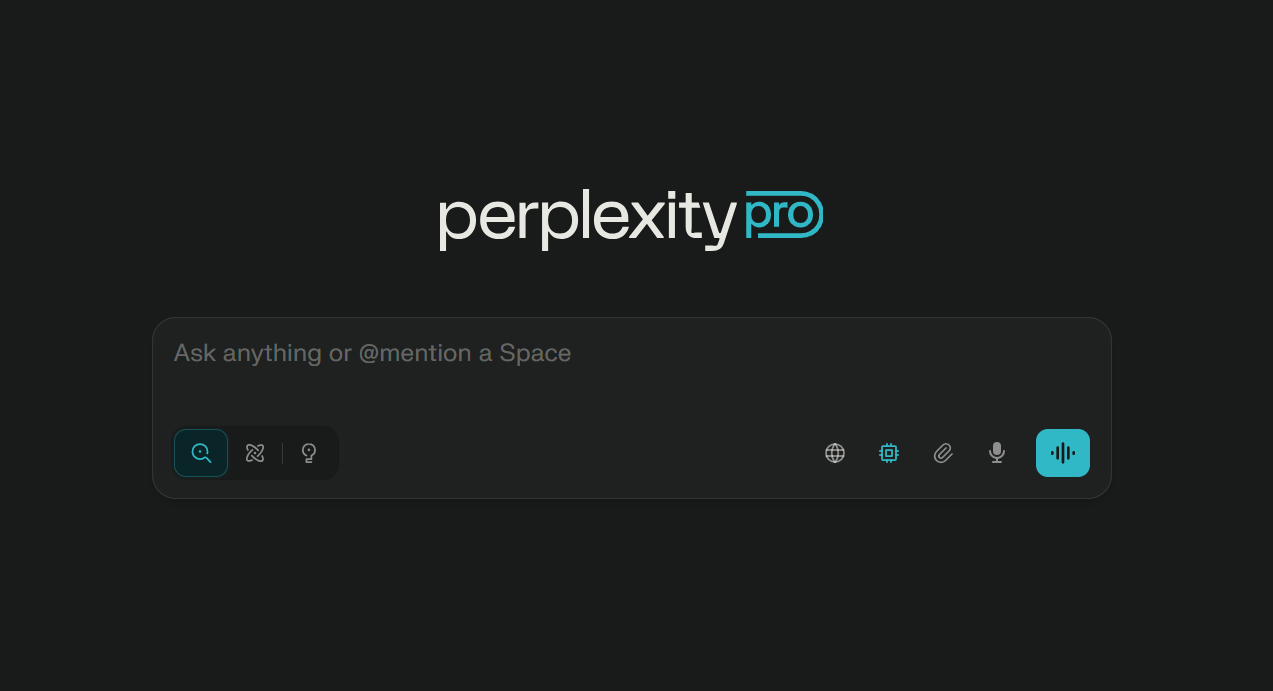
We love ChatGPT for ideation, but when it comes to real-time research and source-backed answers, Perplexity is our go-to. It’s like a search engine with brainpower, pulling up fast, clean, cited summaries instead of sending you into a link-hopping rabbit hole.
Where Perplexity works beautifully:
- Validating stats (we never publish a blog without source links)
- Summarizing industry reports (think Gartner, Forrester, McKinsey)
- Building “vs” or “best tools” content, it scrapes the landscape fast
- Identifying common questions around a topic based on what people are actually asking across forums, Reddit, and SERPs
How we use it at Revv Growth:
When building our “Top ABM Tools” blog, we used Perplexity to compare each tool’s unique strengths, with citations. It gave us a clear edge over the usual AI-written lists that just copy vendor descriptions.
Example prompt that works:
“Give me a comparison of the top 5 ABM tools for mid-market SaaS, with pros, cons, and ideal use cases. Include sources.”
The response? Concise, cited, and 70% usable as input into the blog draft.
3. Notion AI
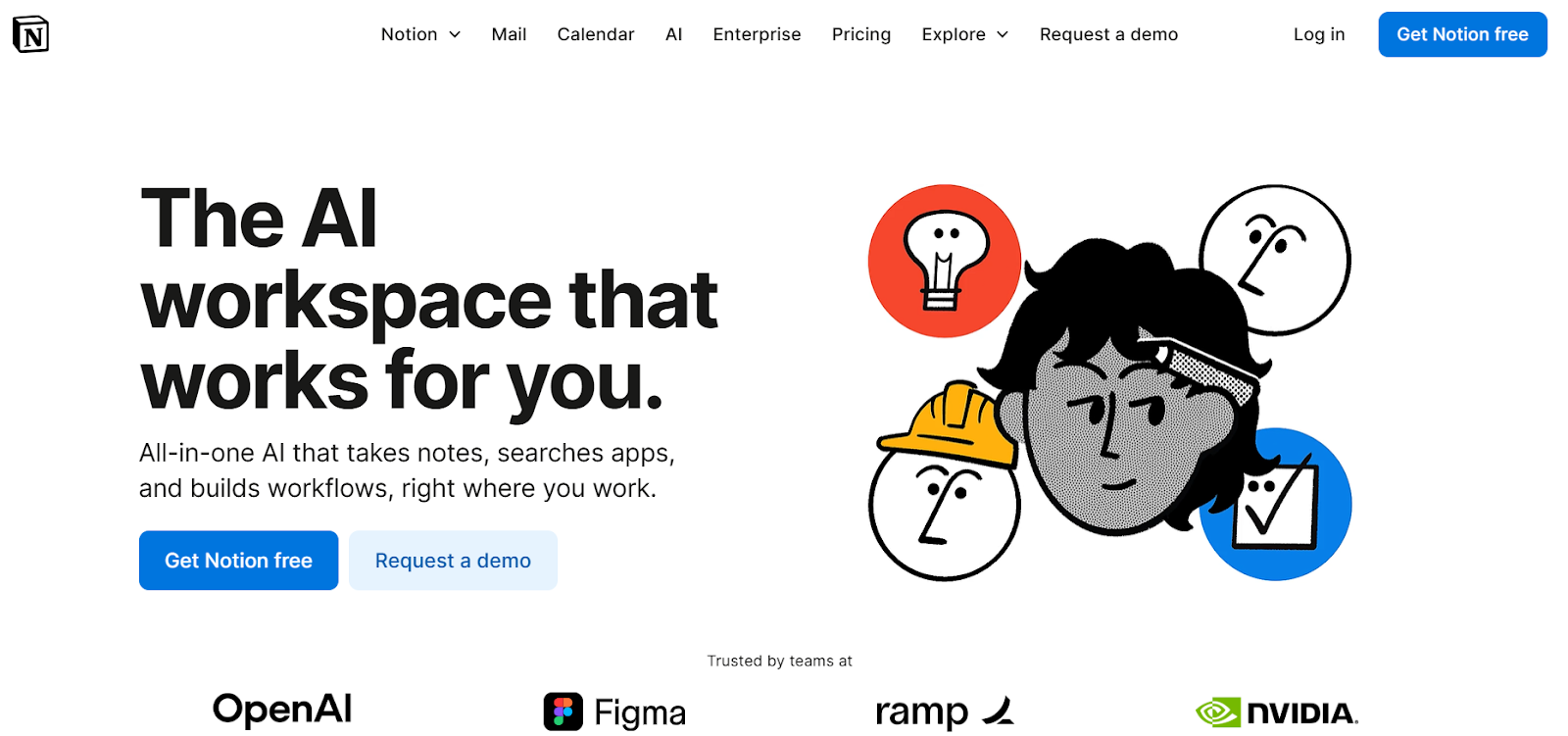
Notion AI is like having a junior strategist baked into your workspace. It won’t replace ChatGPT or Perplexity in terms of research depth, but its contextual awareness inside Notion makes it insanely useful for teams collaborating on strategy, briefs, and outlines.
Where it’s powerful:
- Rewriting brainstorming notes into structured outlines
- Turning messy meeting docs into launch briefs
- Summarizing content calendars into internal status updates
- Drafting working titles, content descriptions, and snippets, all from within your content system
How we use it at Revv Growth:
Our editors often draft content outlines live in Notion, then highlight bullet points and hit “Summarize with AI.” This creates a quick first draft we can then refine with input from SEO, strategy, and client feedback, without switching tools.
You’re probably already managing your projects in Notion. Having AI natively available keeps your team in flow, no need to copy-paste into other tools.
Try this:
Use it to clean up call transcripts (e.g., founder interviews or product demos) into blog-ready ideas. The flow from raw thinking to refined structure is seamless.
AI for Writing & Drafting
Once you’ve got a solid content idea and research in place, writing is the next bottleneck. Whether you're producing SEO blogs, LinkedIn content, sales pages, or ad copy, AI writing tools can give your team a serious head start.
If you’re scaling content marketing for a SaaS brand or running an agency, here’s how you can plug AI writing tools into your workflow.
4. Claude AI (Anthropic)
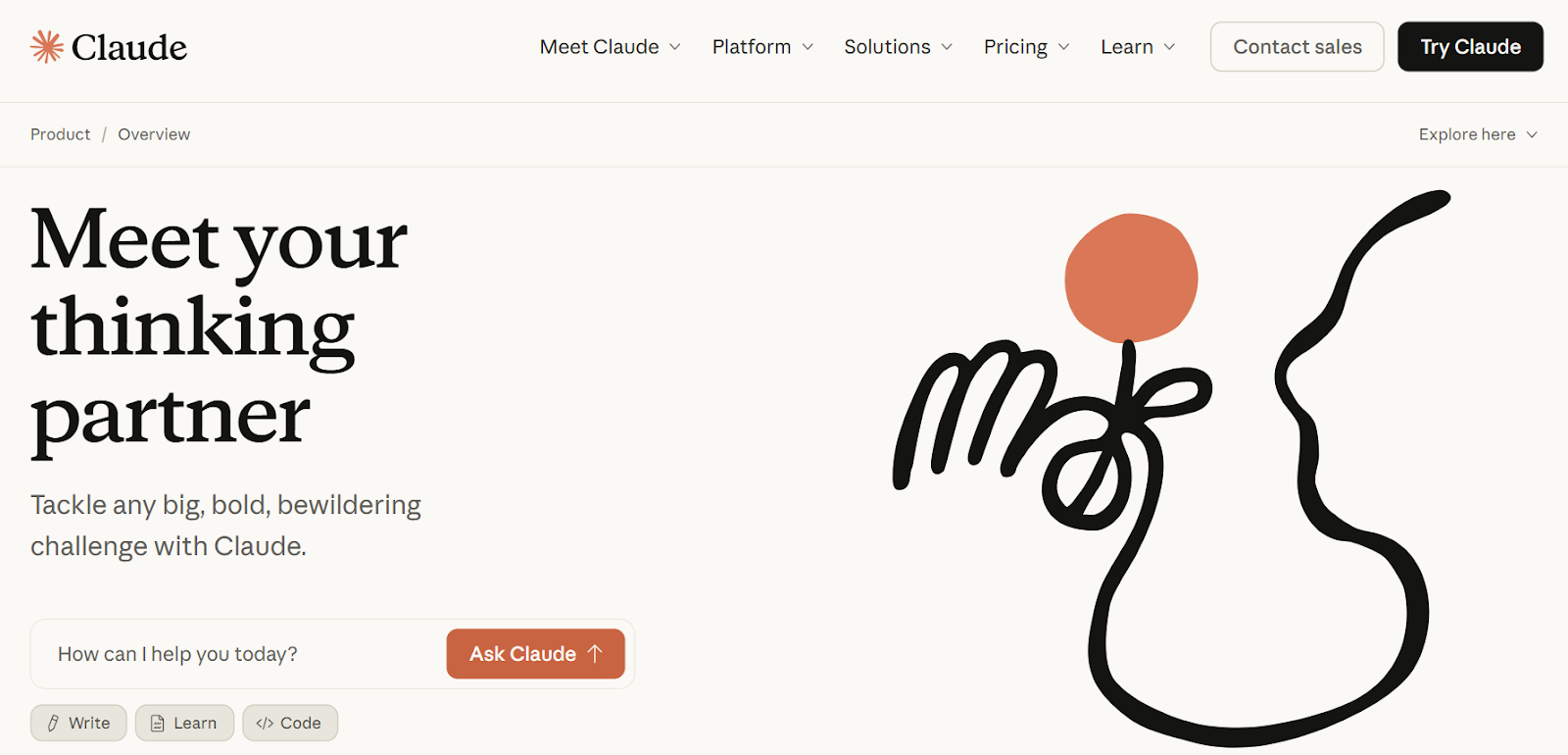
Claude is quickly becoming a favorite among content strategists and editorial leads, especially for teams that need deeper reasoning, longer outputs, and more structured thinking than traditional AI writing tools offer.
Unlike tools that lean heavily into formulaic outputs, Claude feels like working with an actual writing partner, especially for marketers who value nuance over volume. It’s particularly strong when used for marketing copy, newsletter content, and brand-driven storytelling.
Where Claude shines for content teams:
- Writing and rewriting marketing emails, onboarding sequences, or sales nurture flows
- Generating copy for newsletters, product updates, and announcements with a tone that actually sounds like you
- Creating voice-aligned website copy, think: homepage headlines, landing page sections, value prop testing
- Supporting copywriters as a first-pass generator that helps them move from brief to baseline copy fast
One of its biggest strengths? It remembers style, flow, and structure well, even across multiple prompts. So if you feed it a few previous campaigns or newsletter editions, it picks up on patterns quickly and mimics tone without overdoing it.
Pro tip for marketers:
You can drop in an entire Google Doc draft and say,
“Tighten this copy for clarity, keep the playful tone, and improve the CTA language.”
Claude will not just polish it, it’ll offer rationale for what changed, like a helpful junior editor.
When to consider Claude:
If you’re a solo marketer or copywriter juggling multiple formats, emails, landing pages, scripts, ad variations, Claude helps reduce creative fatigue and keeps the output sharp, fast, and on-brand.
5. Writesonic
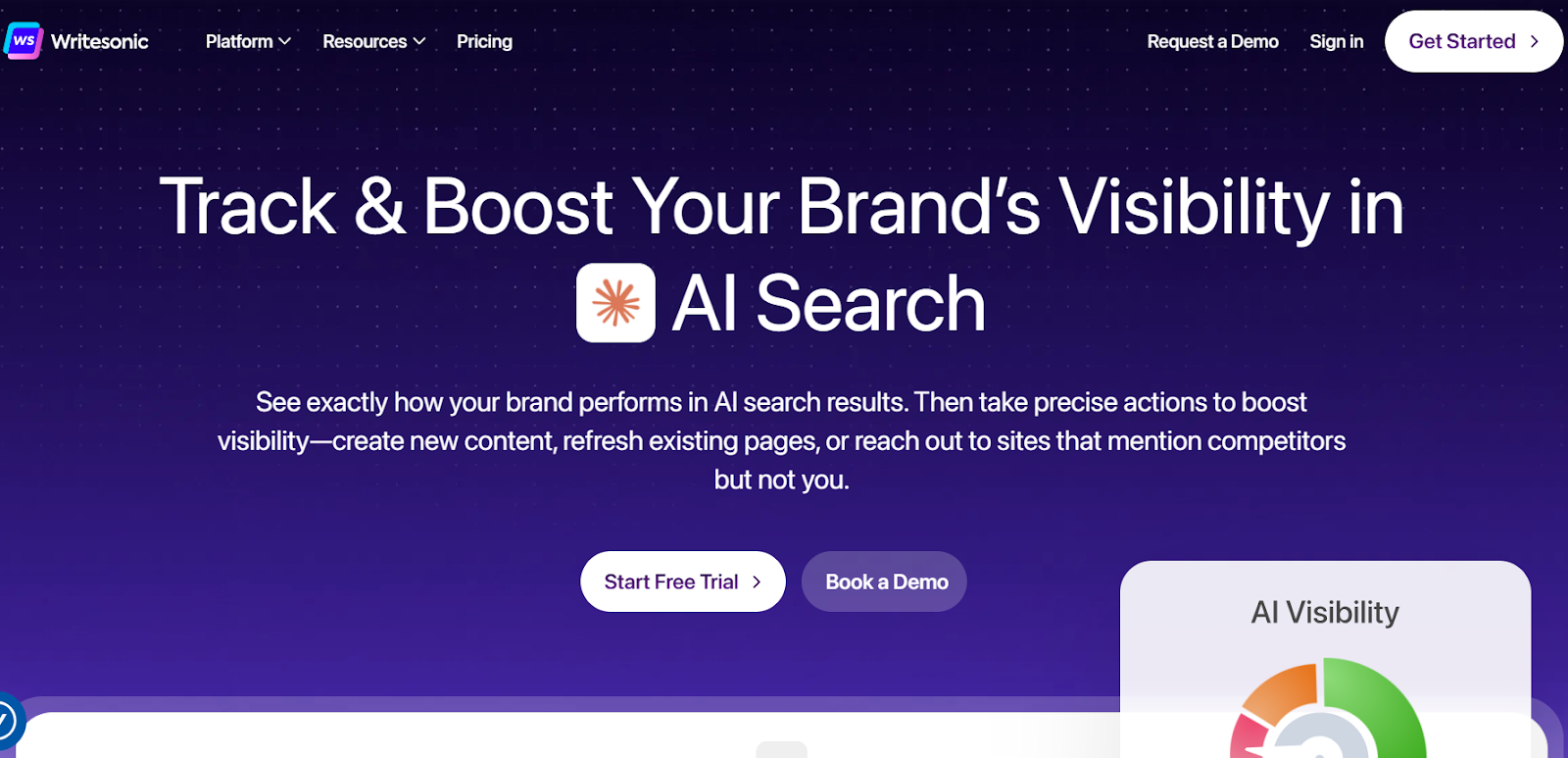
If you need fast, flexible output across different content formats, Writesonic might be worth exploring. It’s a solid option for lean teams or founders who want quick-turn assets without a full creative team behind them.
Where it fits best:
- Creating first-pass drafts for blog posts or landing pages
- Writing SEO-optimized long-form content (paired with their Article Writer)
- Generating ads, social copy, or product blurbs across platforms
- Repurposing older content into fresh, high-converting formats
Teams often use Writesonic to take one content asset and break it down into shorter pieces like turning a webinar into blog + email + tweet thread, without having to start from scratch each time.
6. Copy.ai
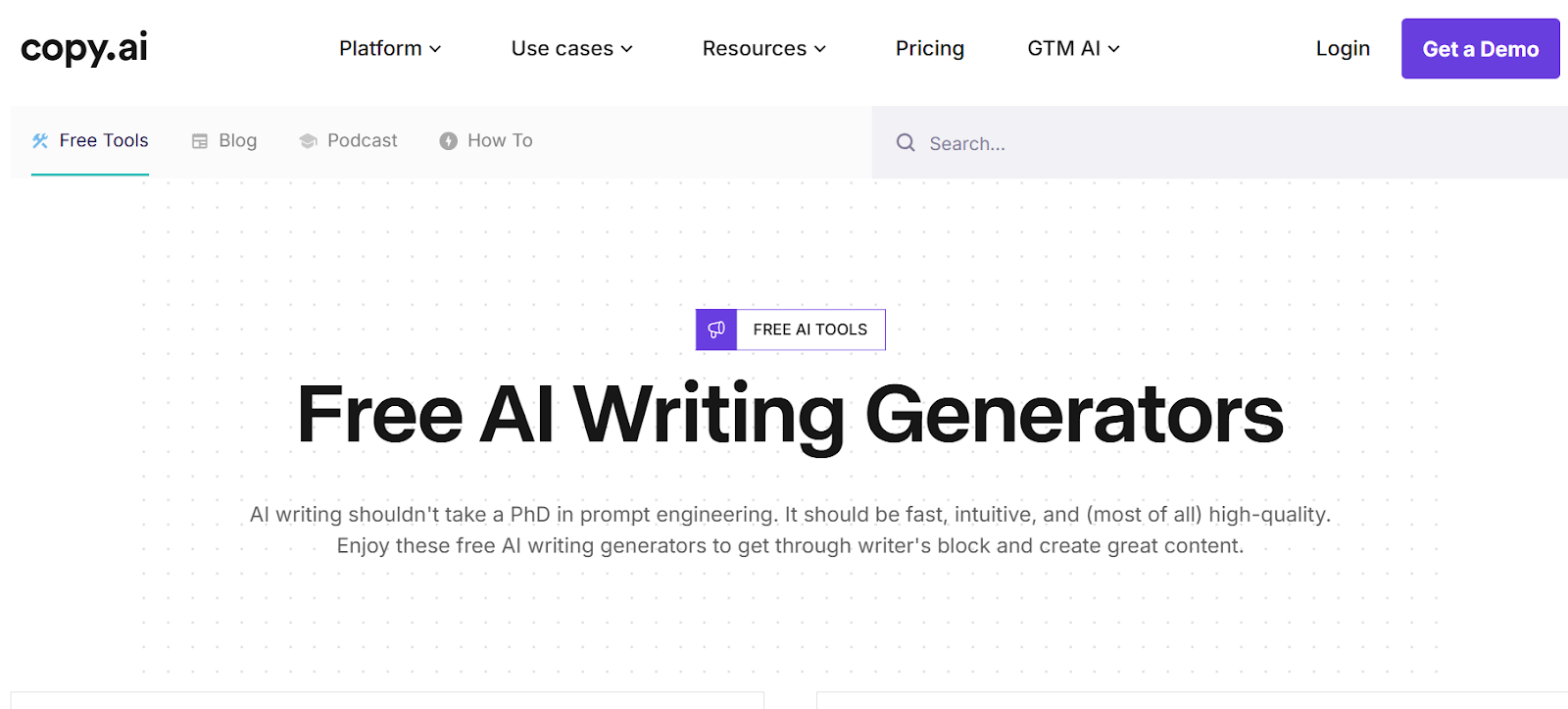
Copy.ai is a great tool for marketers juggling multiple channels, especially if you’re the one writing emails in the morning, LinkedIn posts at noon, and product launch copy by 5 PM.
It’s optimized for short-form content, with templates for just about everything: outreach emails, social captions, ads, meta descriptions, even Amazon listings (if that’s your thing).
How content marketers can leverage it:
- Rapidly generate and test multiple messaging angles for ads or subject lines
- Create on-brand social media copy based on blog content
- Draft email nurture sequences or cold outreach in minutes
- Support SDR or growth teams with AI-generated snippets based on your positioning
Copy.ai is also one of the few tools that remembers your brand voice, ideal for maintaining consistency across teams, channels, and campaigns.
You don’t need all three, the key is matching the tool to your current content workflow. Whether that’s scaling first drafts, pivoting formats quickly, or accelerating repurposing, the right writing tool should feel like an extension of your team, not just another app in the stack.
AI for SEO & Content Optimization
Creating great content is only half the game, getting it discovered is the rest. If your team’s writing without SEO context, you’re likely leaving reach, rankings, and revenue on the table.
At Revv Growth, we often advise brands to integrate SEO intelligence early in their writing process, not after the draft is done. Here are two tools that can help you do that without adding hours to your workflow.
7. Surfer SEO
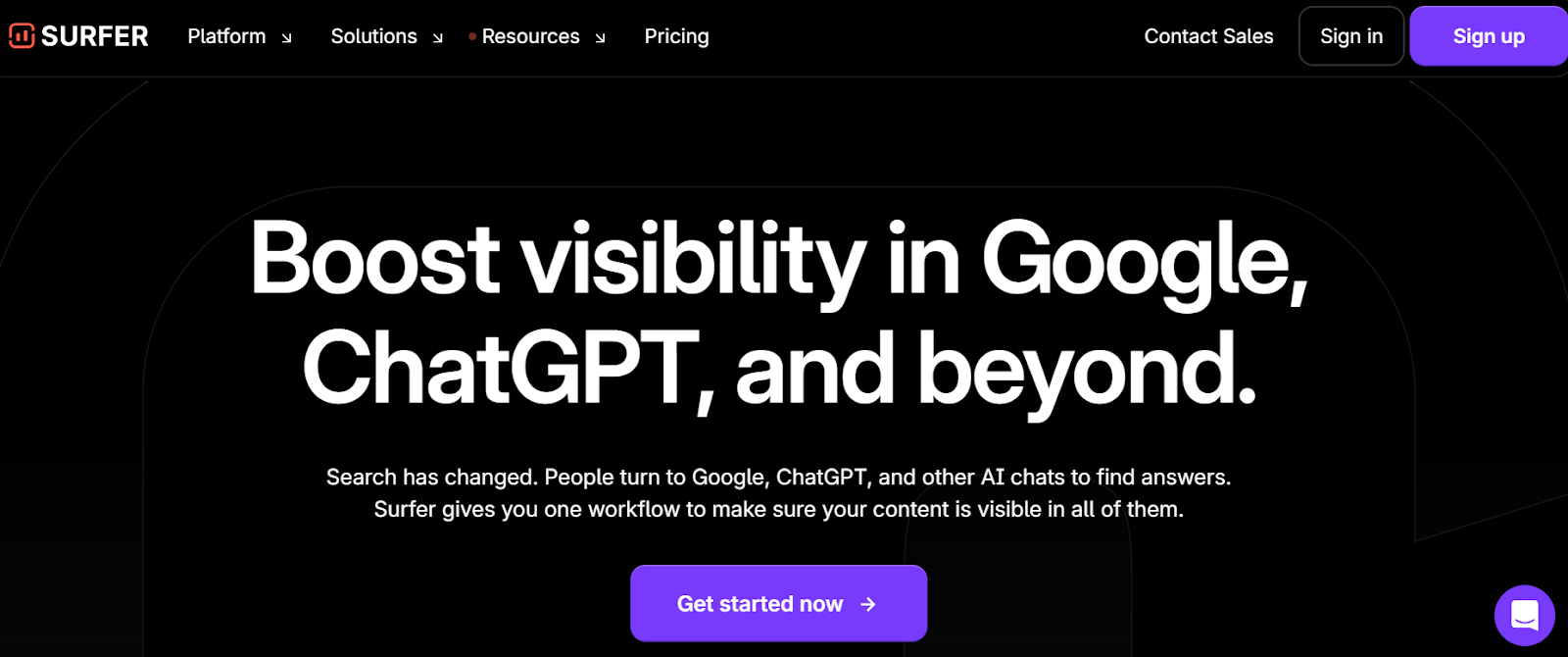
Surfer has been a foundational tool in our internal content engine. We use it to guide topic coverage, inform structure, and optimize semantic relevance before a single draft goes live. It’s how we ensure our blogs don’t just “read well”, they rank, convert, and get cited by AI.
Real results from our blog:
Our blogs like “Top Digital Marketing Agencies” and “Clay Workflow Automation: How to Scale Outreach with AI” were both structured using Surfer’s content editor and SERP Analyzer.
The outcome?
- The Clay blog quickly started ranking for high-intent keywords like “Clay automation guide” and “Clay automation workflow”, and is now cited in ChatGPT and Perplexity answers.
- The Top digital marketing agencies blog consistently shows up in Google and AI chatbots, bringing us organic traffic and leads consistently.
- Several other long-form posts now appear in featured snippets, AI-generated summaries, and SERP-rich results, all because we structured them using Surfer’s SEO guidance before publishing.
This kind of visibility doesn’t happen by chance. It’s built into our editorial pipeline, where Surfer ensures our drafts don’t just read well, they rank, convert, and get cited across the web.
How you can use Surfer:
- Draft inside Surfer’s editor to align with top-ranking SERPs
- Use the SERP Analyzer to reverse-engineer what’s working and what’s missing in competitors’ content
- Identify semantic gaps that your current content doesn’t address
- Audit existing blogs to boost performance with minimal rewrites
Pro tip:
Don’t fixate on content score alone. Use Surfer’s suggested subheadings, questions, and terms to understand how people search and write to solve those queries with clarity and depth.
8. Clearscope
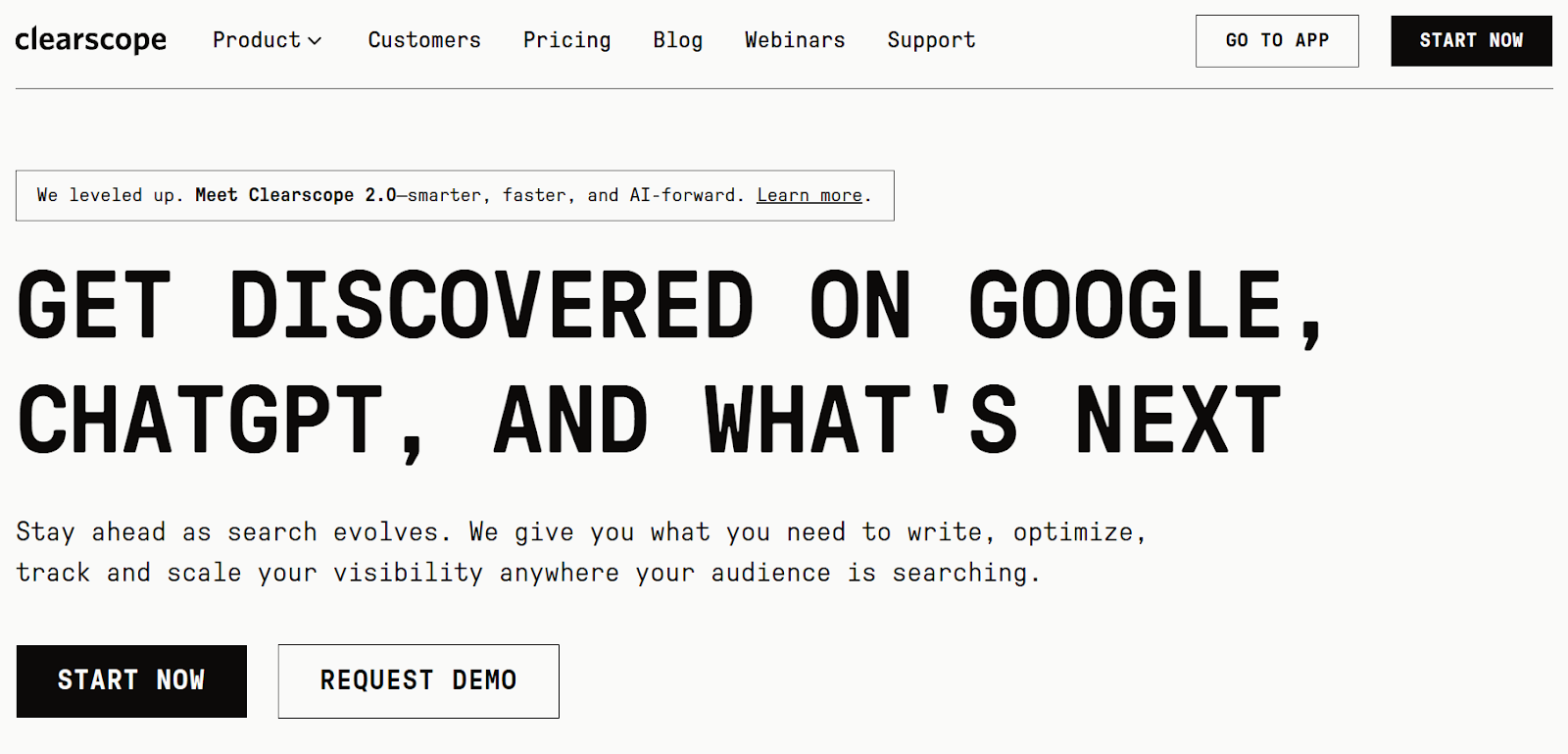
For content teams working on competitive, intent-heavy topics, Clearscope offers a deeper layer of intelligence. It goes beyond keyword stuffing and focuses on semantic coverage, relevance, and authority.
We’ve seen this firsthand with Everstage, a sales compensation and commission tracking platform we support.
Here’s what we did:
- Deep SERP Analysis: We studied what RevOps and SalesOps leaders were really searching for and where existing content fell short.
- AI-Powered Drafting: Using a blend of ChatGPT, Clearscope, and Ahrefs, we created structured outlines, sourced stats, and generated high-quality first drafts.
- Human Touch: Our editors refined tone and added customer-centric insights to match Everstage’s voice: confident, data-driven, and sharp.
- SEO + Visuals: Every piece was optimized using Clearscope scores, custom metadata, and contextual visuals sourced or designed to support key points.
The result?
Everstage’s blogs now rank not just in traditional Google SERPs, but also appear in AI Overviews, get cited in ChatGPT answers, and show up as verified sources in Perplexity AI.
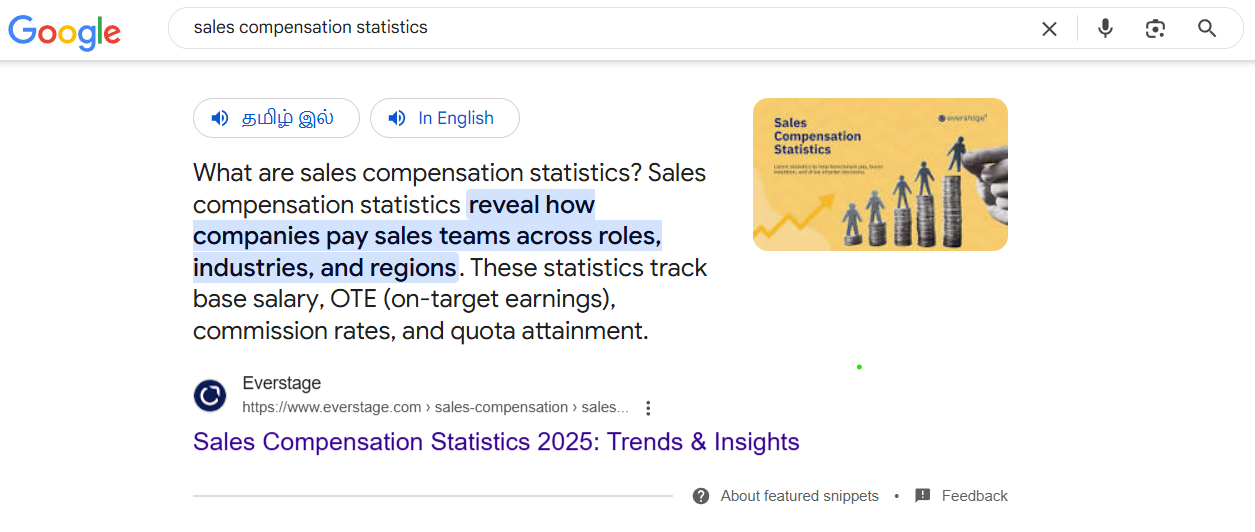
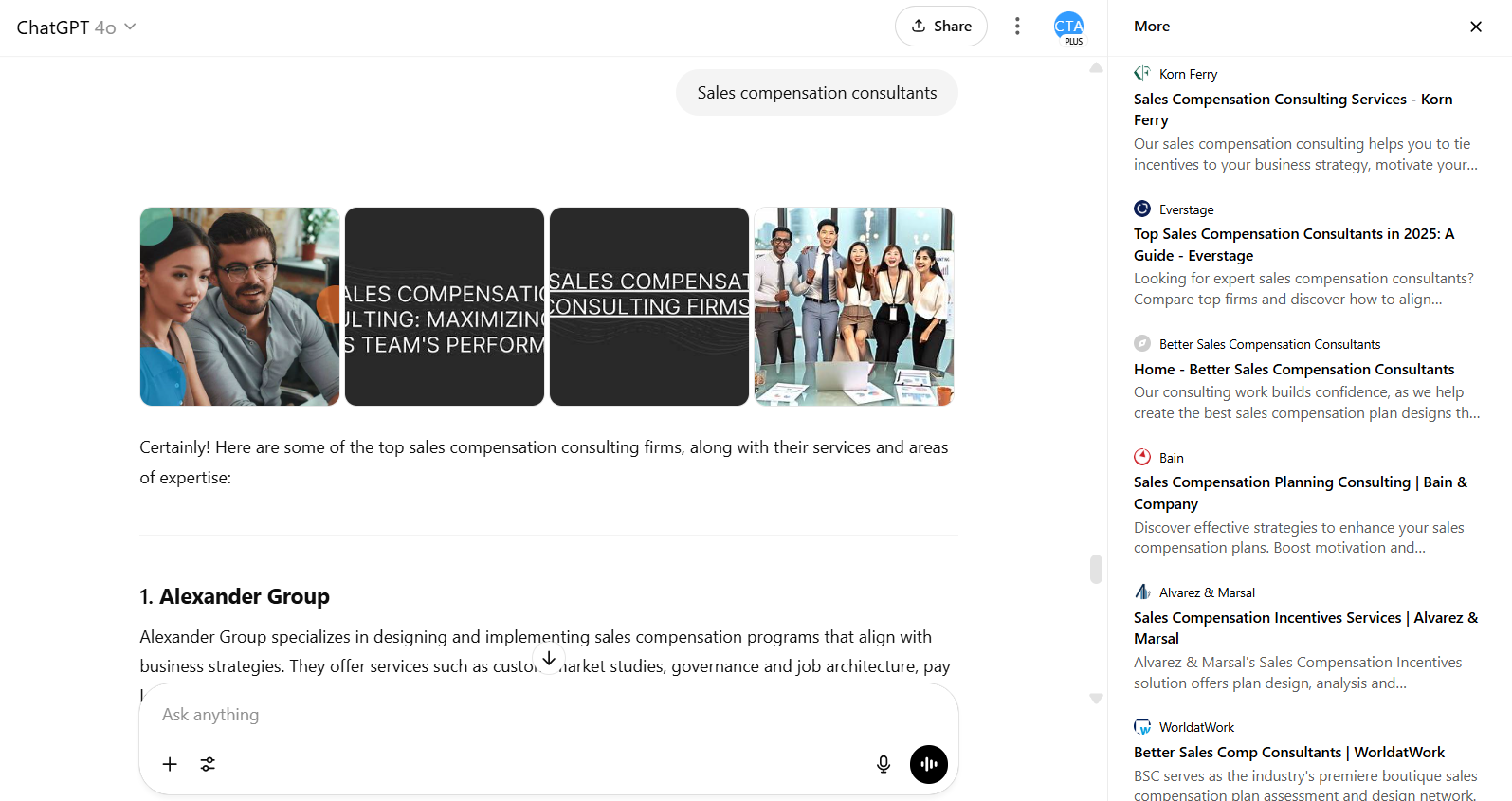
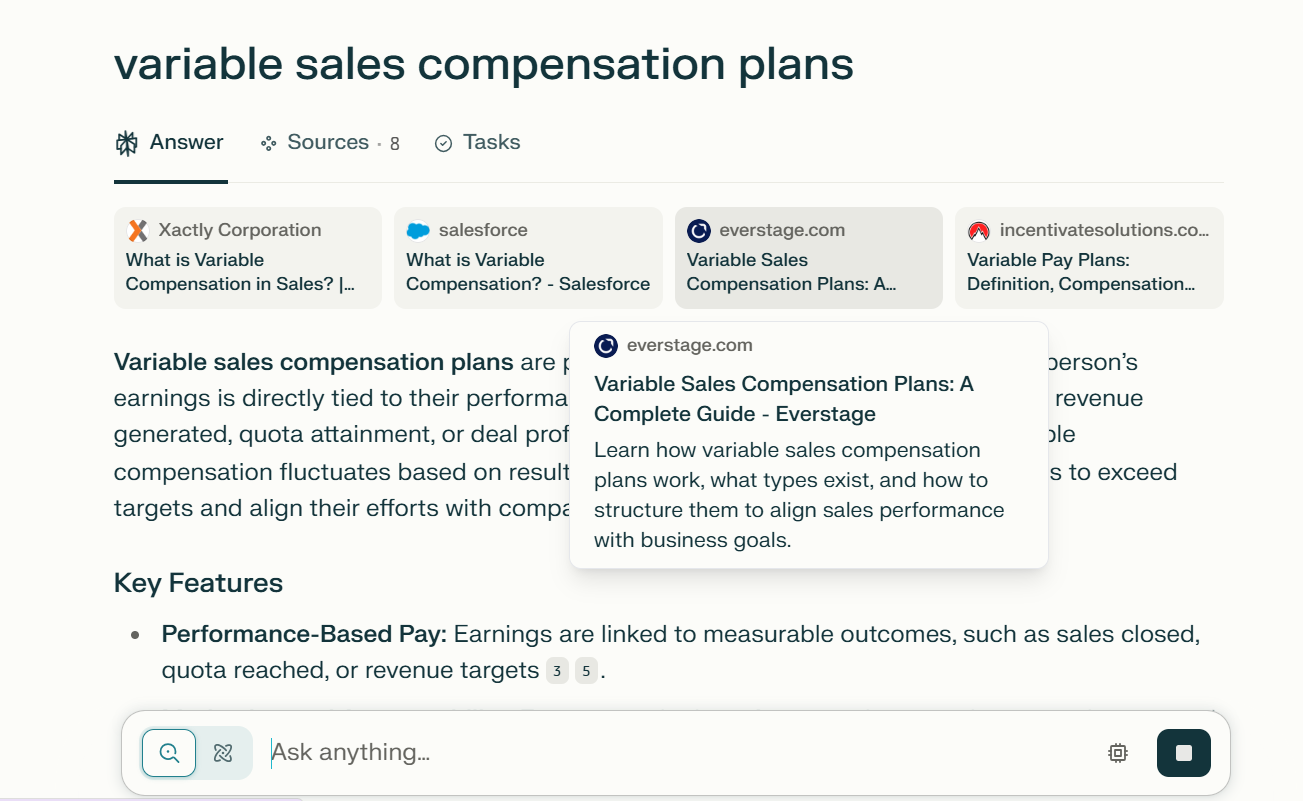
That kind of visibility is hard to buy, but easier to earn when you combine AI tooling with human strategy and editorial discipline.
AI for Visuals, Multimedia & Repurposing
Text is just the beginning. In 2025, high-performing content needs to work across formats, visual, video, audio, and more. But turning one blog post into a full multi-channel campaign? That takes time, tools, and the right system.
9. Canva Magic Studio
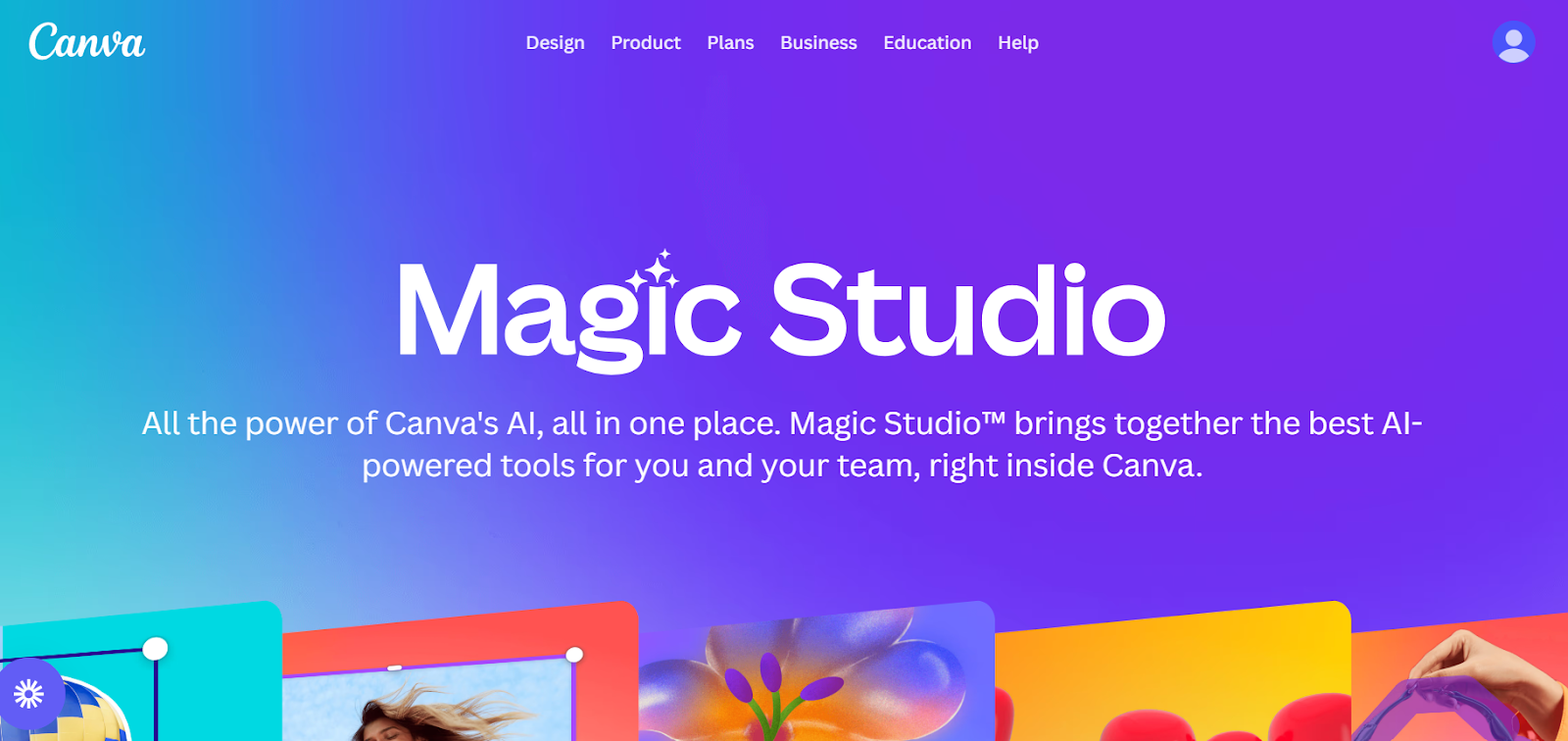
Canva has always been the default for fast, clean visuals, but its AI layer has seriously leveled up. With tools like Magic Design, AI-generated imagery, layout intelligence, and Magic Write, marketers can now produce high-quality visual content without needing design training.
How it helps content teams:
- Design custom blog banners, stat graphics, or quote cards in minutes
- Turn written content into scroll-friendly LinkedIn or Instagram carousels
- Generate visual variants for A/B testing CTAs, email banners, or ads
- Build on-brand templates your entire team can reuse across campaigns
Use case example:
Let’s say you publish a guide on “AI in B2B Marketing.” You can instantly:
- Pull 3 insights to create a carousel post
- Design a feature image for the blog
- Turn it into a newsletter graphic, using Magic Write to create microcopy
All inside one tool, no handoffs needed.
This is what we use internally and recommend to clients who want to scale content visually without adding to the design backlog.
Bonus update for 2025:
You can now access Canva directly inside ChatGPT. That means you can prompt your design using natural language, “Create a LinkedIn post graphic with this headline and a tech-style layout” and get a ready-to-edit file in seconds.
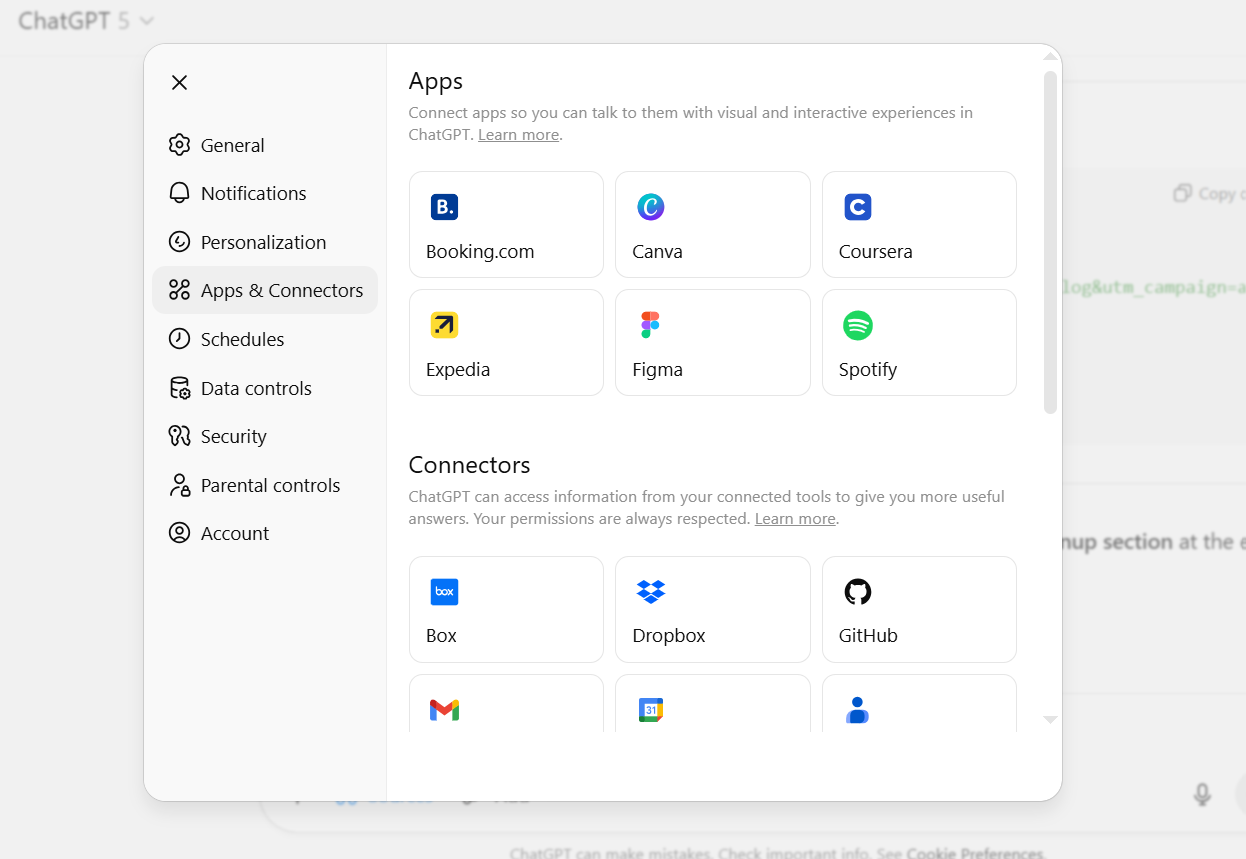
The same goes for Figma, perfect for more structured web or UI design. This closes the gap between idea, text, and visual and makes content creation even more seamless.
10. OpusClip
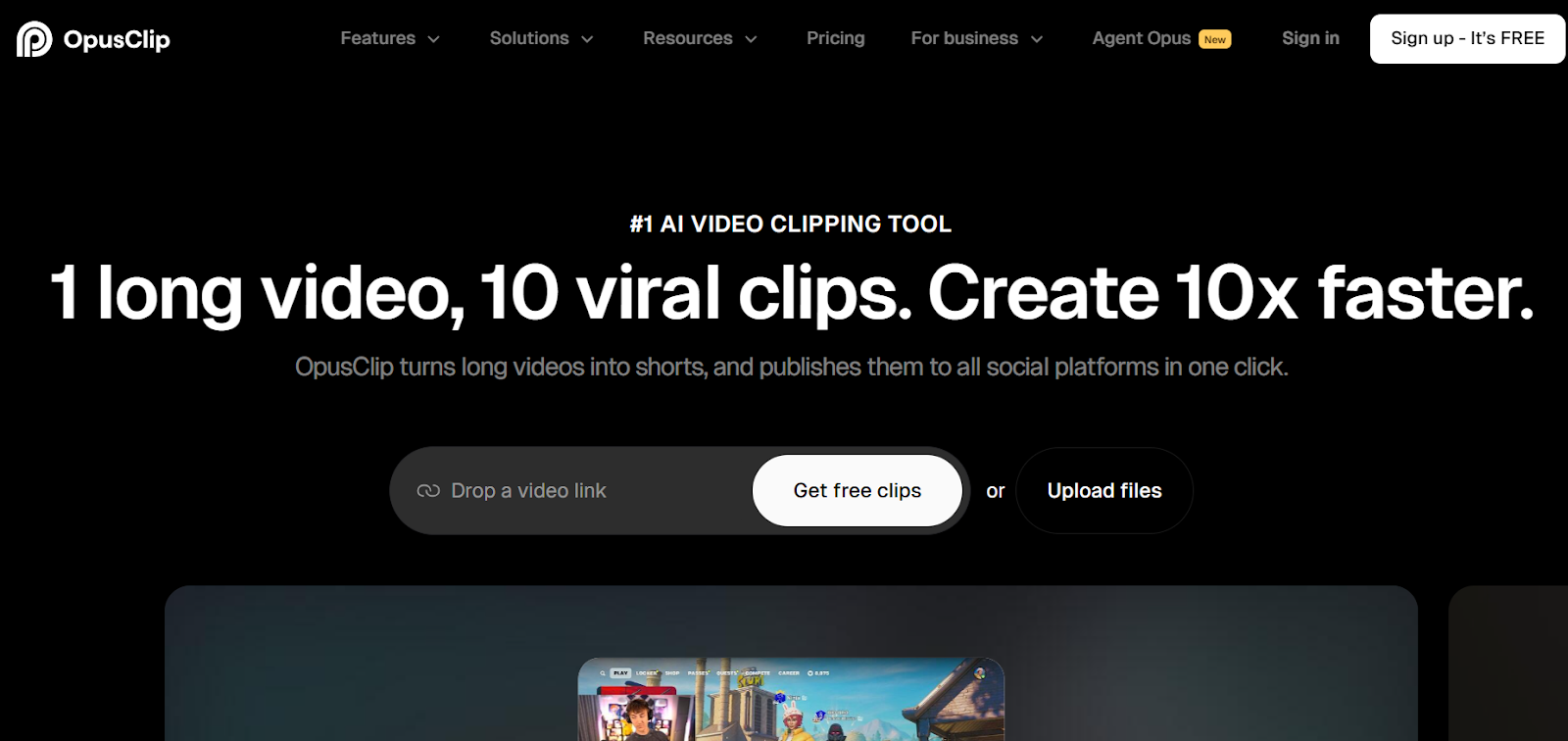
If you’ve ever tried turning a podcast, webinar, or founder interview into short-form content, you know how time-consuming it can be. Hours of footage. Endless scrubbing. Manual edits. And then the question: Which clip will actually perform?
OpusClip solves that, automatically.
This AI video tool takes long-form content and transforms it into bite-sized, social-ready clips, complete with captions, auto-zoom, jump cuts, emojis, and even a “virality score” so you know which clips are most likely to engage.
Why content teams love OpusClip:
- Upload a 30–60 minute video and get 10–20 ready-to-post shorts in minutes
- Each clip includes AI-generated hooks, titles, subtitles, and social formatting
- Ideal for YouTube Shorts, TikTok, LinkedIn, Instagram Reels, and more
- No editing experience needed, everything’s automated and formatted platform-specifically
Best use cases for agencies and SaaS brands:
- Podcasts: Turn every episode into a month of promotional content
- Webinars: Pull key insights into thought leadership clips for social
- Founder interviews: Highlight authentic moments for brand storytelling
- Customer interviews: Create snackable testimonials to use in nurture campaigns or sales decks
- Product demos: Clip and reuse sections for onboarding or GTM assets
How to use it smartly:
Pair OpusClip with your blog or content themes. If you're writing about “AI in Sales Ops,” and you have a webinar or customer panel on that topic, run the video through OpusClip, then embed the best 2–3 clips right into the blog. This improves time-on-page and adds multi-format value instantly.
AI for Distribution & Social / Ad Content
Even the most insightful blog post can go unnoticed if no one sees it.
In 2025, distribution isn't just about showing up, it's about showing up in the right format, on the right channel, with the right tone. And that takes more than scheduling tools. It takes smart automation, tailored messaging, and AI that understands audience behavior.
That’s where tools like Predis.ai and Buffer AI Assistant step in.
11. Predis.ai
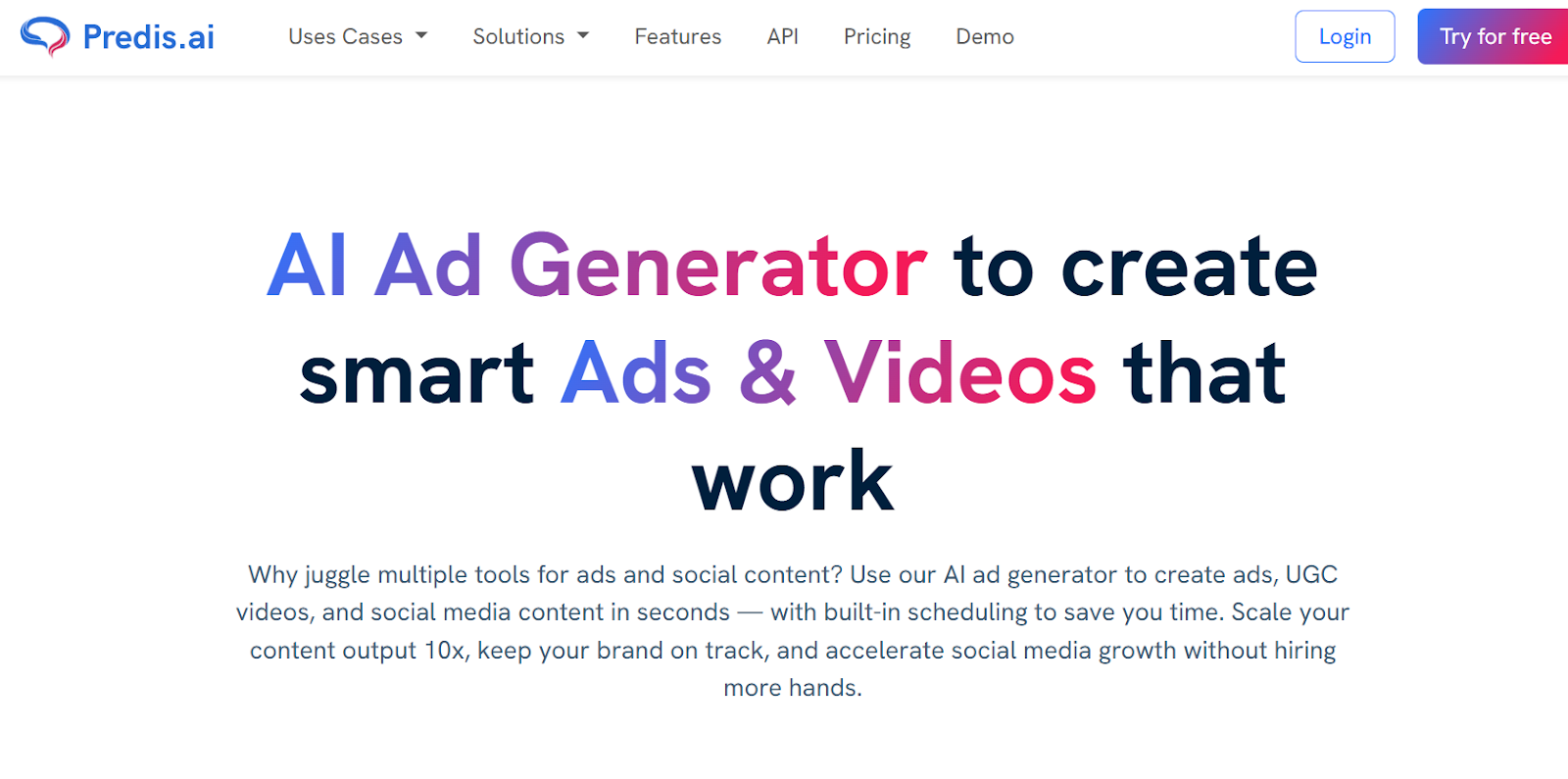
Predis.ai is one of those tools that surprises you with how much it can do, especially if you’re managing multiple brand accounts or client pages.
It takes a single content input (like a blog post, product page, or even just a short brief) and turns it into a full set of social posts, complete with visuals, captions, and hashtags, tailored for platforms like LinkedIn, Instagram, Facebook, or X.
How content marketers can use it:
- Repurpose blog content into platform-native posts with tailored tone and length
- Generate carousel content, reels ideas, and short-form copy from long-form assets
- Get creative variations for A/B testing paid or organic campaigns
- Plan and preview entire campaigns visually with drag-and-drop templates
Why it’s helpful for agencies and lean teams:
If you’ve ever struggled to create multiple variations of a single announcement, say, a product launch or case study, Predis.ai makes it feel frictionless. It’s especially useful for social media managers who don’t want to create from scratch every time, but still want content that performs.
Pro tip:
Use Predis after every blog goes live, run it through the tool and generate a week’s worth of social posts in one go.
12. Buffer AI Assistant
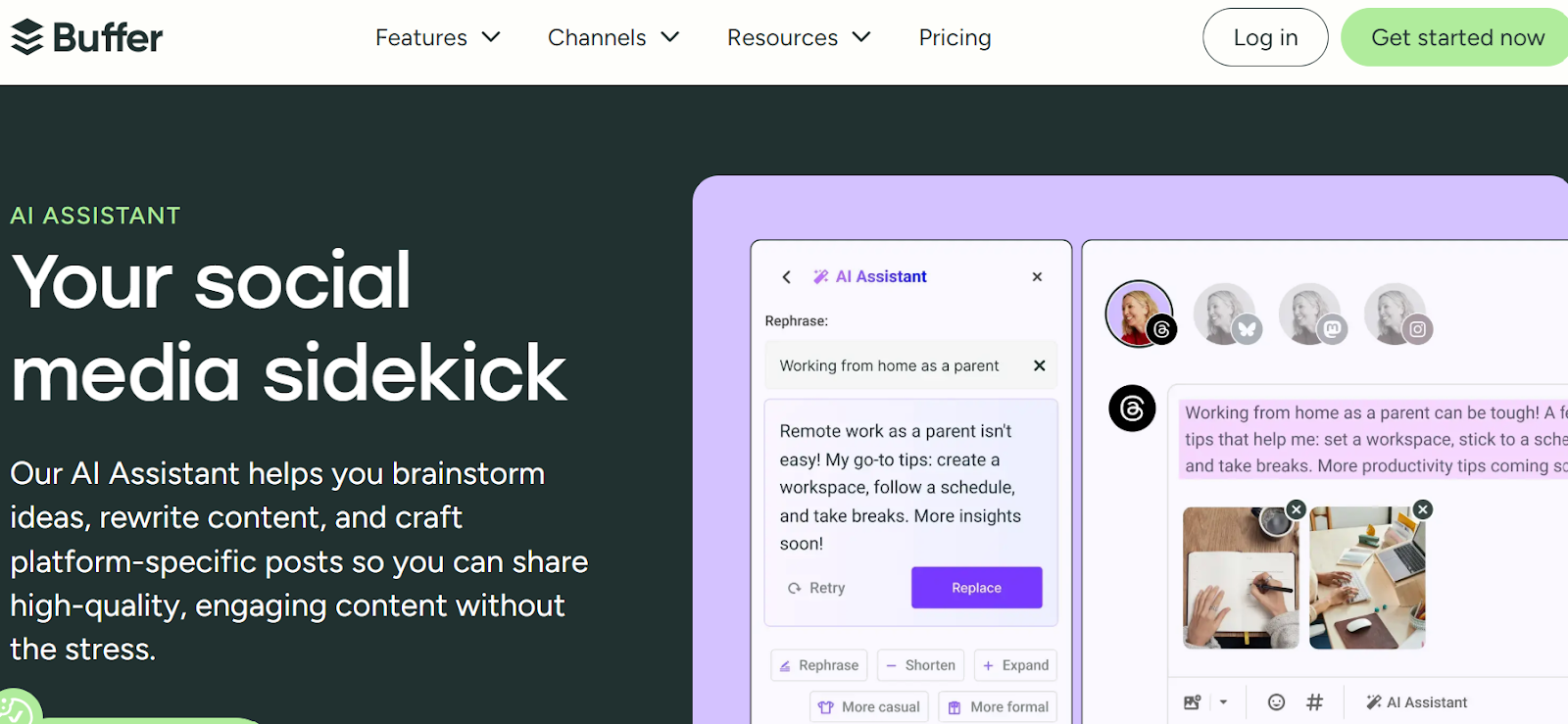
If you’re already using Buffer for scheduling, the AI Assistant adds serious value. It helps generate captions, repurposed snippets, and post copy suggestions for each platform, right inside the same dashboard you use to plan content.
How it supports your workflow:
- Suggests copy for posts based on past performance or blog URLs
- Generates tone-specific variants of posts for LinkedIn, X, or Instagram
- Recommends optimal posting times and even predicts engagement potential
- Keeps messaging consistent while reducing repetitive work for social managers
Why we recommend it:
It’s ideal for teams that want to stay on brand, move fast, and keep their content calendar full without hiring a dedicated social copywriter. Pair it with your blog strategy and you’ve got a built-in repurposing engine.
AI for Automation, Workflow & Scaling
Even the most creative content teams get slowed down by operational overhead, briefings, approvals, handoffs, status updates, reminders, and formatting tasks. These might seem small in isolation, but over time, they add up and drag down output velocity.
AI-powered ops tools like Gumloop and Zapier help you automate the repetitive, accelerate the necessary, and reduce friction between strategy and execution.
13. Gumloop
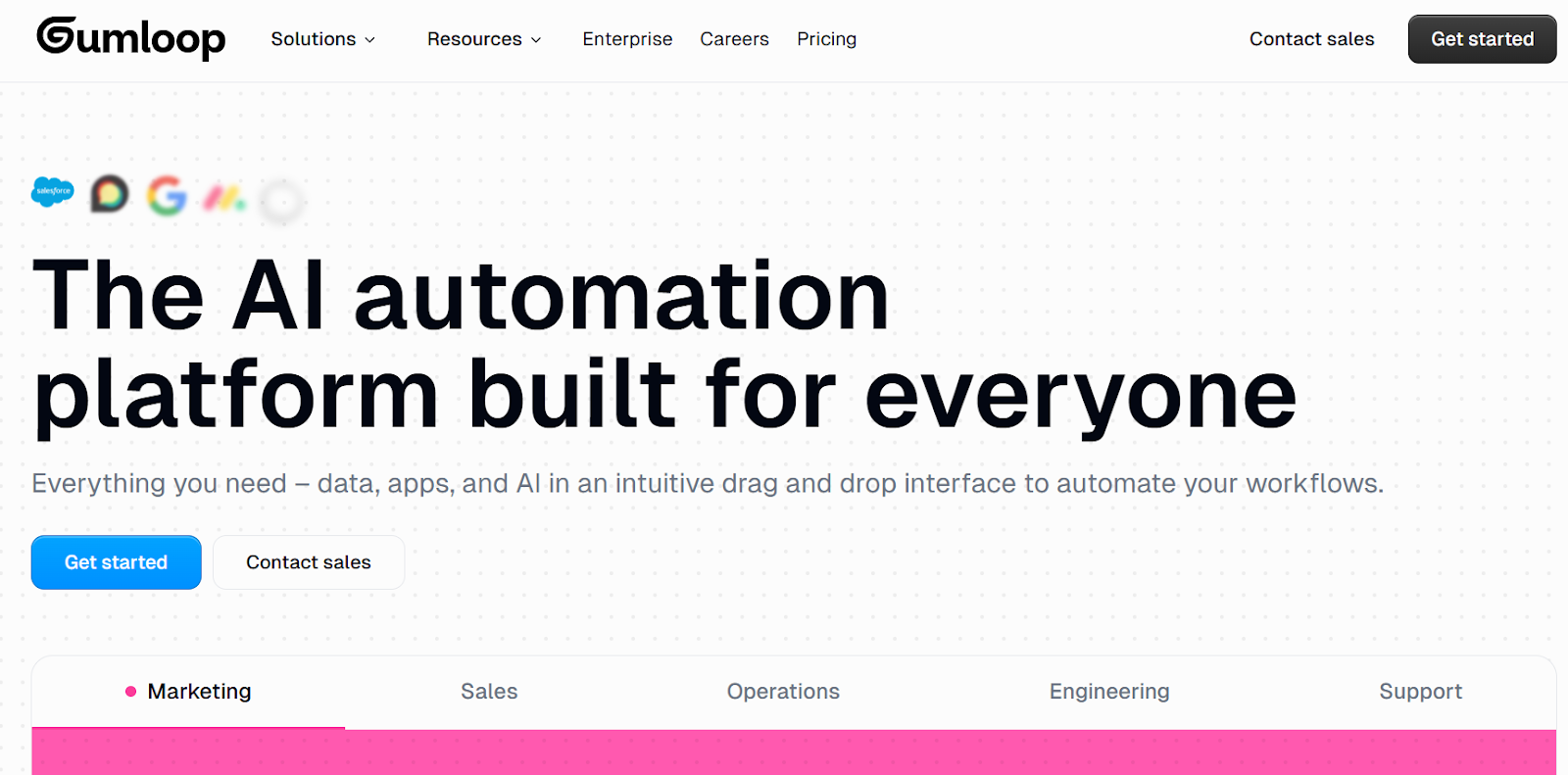
Gumloop is like Zapier, but designed specifically for AI content workflows. Think of it as your connective tissue between tools like ChatGPT, Google Sheets, Notion, and email.
Instead of writing scripts or manually linking tools, Gumloop lets you create “if-this-then-that” style flows with AI actions in the mix.
For example:
“If a new blog brief is added in Notion → generate outline in ChatGPT → drop draft in Docs → notify writer on Slack.”
Why it’s useful for content teams:
- Automate blog creation pipelines, from brief to draft to delivery
- Auto-trigger idea generation when new SEO keywords are added
- Generate social captions, meta descriptions, or alt text, instantly, at scale
- Save hours every week on formatting, organizing, and repetitive writing tasks
Use case:
Say you’re launching a new product. You can auto-generate a launch blog outline, 3 LinkedIn post variations, and a product update email, all triggered by one input. No more chasing briefs, templates, or status checks.
Why it’s a great fit:
For agencies or in-house teams juggling high content volume, Gumloop helps you scale without adding headcount and keeps creative focus where it belongs: on quality and strategy.
14. Zapier
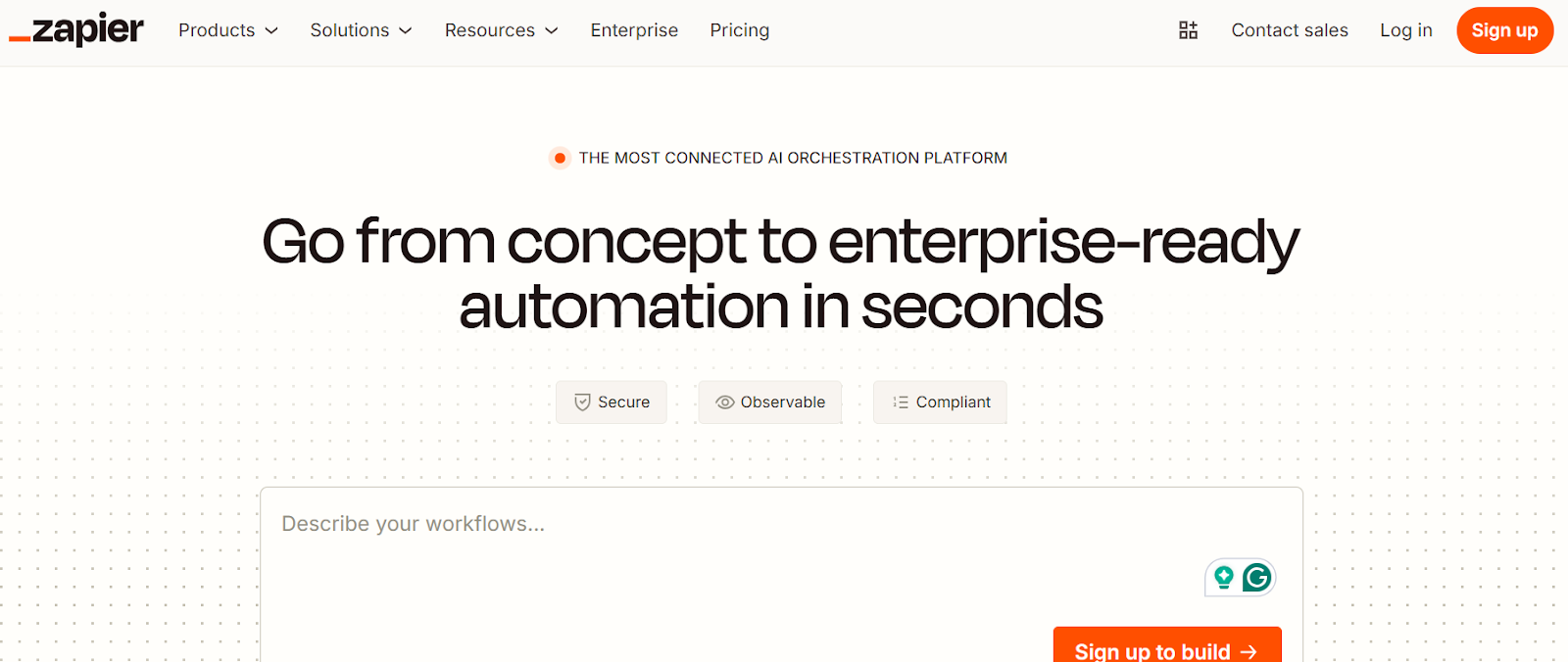
Zapier isn’t new, but what’s exciting is how it now integrates directly with AI tools to create smart automations for content workflows.
Whether you’re using Google Docs, Airtable, Slack, Trello, or HubSpot, Zapier helps you glue your entire tool stack together, with AI now handling writing, summarizing, or generating responses as part of those workflows.
How agencies are using it in 2025:
- Auto-generate task updates from client feedback in Slack
- Use AI to summarize long comments and add as Asana descriptions
- Trigger content generation based on analytics (e.g., if traffic drops → suggest rewrite)
- Automatically tag, label, and archive finished content with metadata
Why it works:
Instead of bouncing between tools and relying on humans for every micro-task, Zapier helps you create a streamlined backend that does the heavy lifting, freeing your team to focus on creative strategy and delivery.
Bonus / Emerging Tool to Watch in 2025
15. Gemini (Google’s Multimodal AI Suite + Veo 3)
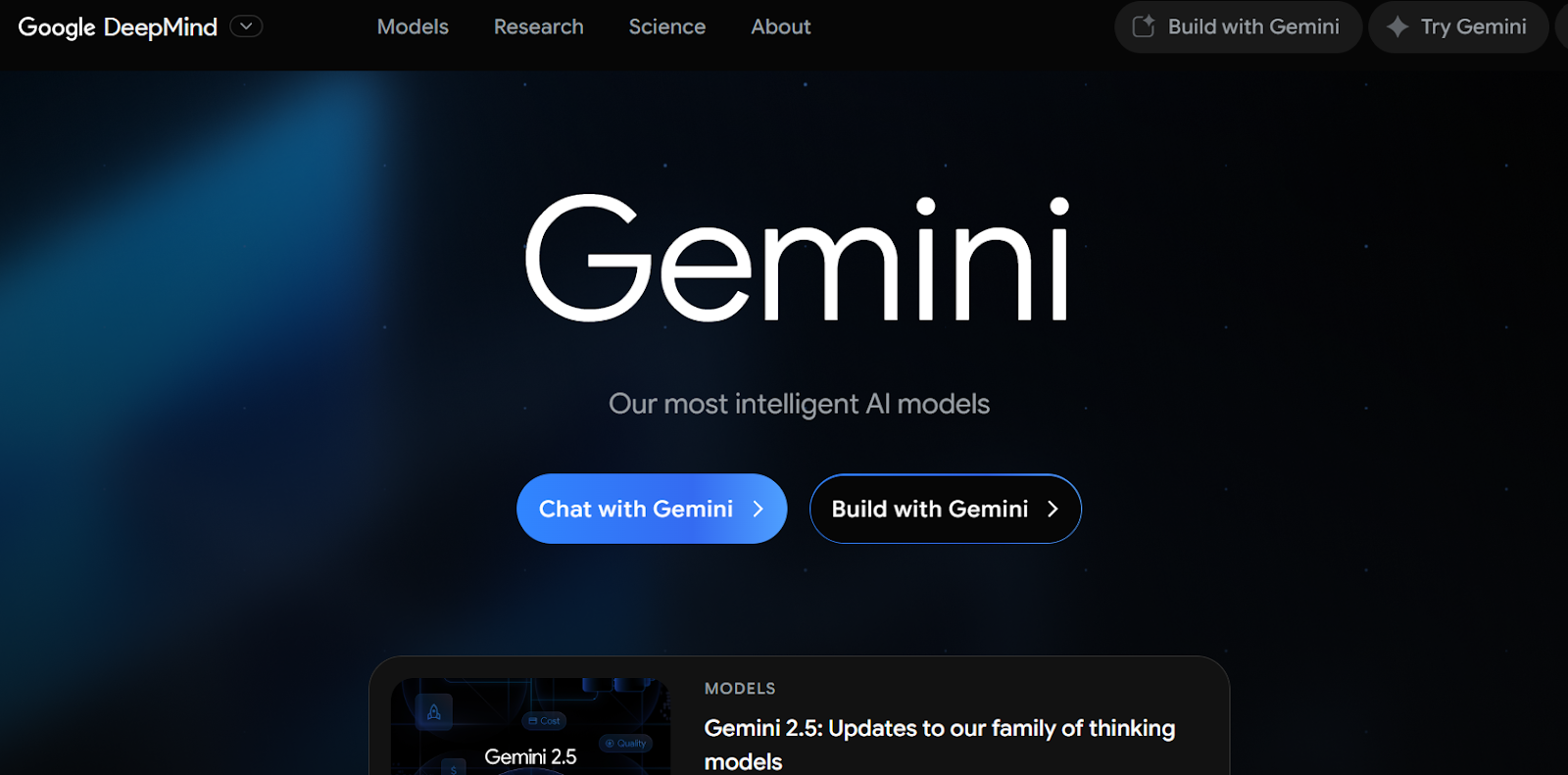
Gemini is Google’s flagship AI model, and it’s quickly becoming one of the most powerful all-in-one tools for content marketers in 2025. Designed to handle text, image, code, video, and audio, Gemini can support everything from brainstorming and content generation to design assistance and now, with Veo 3, even video creation.
What makes Gemini valuable for content teams:
- Generate marketing copy, headlines, or product messaging with a Google-quality tone
- Assist with visual content ideas, campaign planning, and data summarization
- Use it for prompt refinement or reliable fact-checking alongside Google Search
- Seamlessly tie into your Google ecosystem, Docs, Sheets, Slides, Gmail, Ads, and more
Bonus feature: Veo 3 (Text & Image to Video AI)
Within Gemini’s ecosystem, Veo 3 is a powerful module that turns prompts or static visuals into cinematic video clips (8 seconds), complete with motion, sound effects, and ambient design. It supports vertical formats, image-to-video animation, and natural scene transitions, ideal for lean teams needing branded video, fast.
Recent updates:
- Launch of Veo 3 Fast for quicker and more affordable video generation
- Supports image-to-video transformations and vertical video
- Can now be accessed via Gemini API, enabling integration into content pipelines
- Adds sound effects and ambient audio directly within generated clips
- Useful for landing pages, social teasers, and campaign intros
Gemini is evolving fast, and as it integrates deeper into Google’s productivity tools, it’s becoming a central nervous system for modern marketing workflows. Combined with Veo 3, it gives you a full stack to move from idea → copy → design → video in one place.
Each of these tools brings something unique to the table, whether it's speed, structure, scale, or creative flexibility. But not every tool will fit every workflow.
At Revv Growth, we’ve tested and built many of these across different content stacks, and the real impact comes from how they’re combined and customized.
Before you build your stack, here’s how to evaluate what’s right for your team.
How to Pick the Right AI Tools for Your Content Marketing Agency
With so many AI tools launching every month, it’s easy to get caught in shiny object syndrome. But the best tools aren’t always the newest, they’re the ones that fit your workflow, scale with your team, and help you move from idea to impact faster.
Here’s how I recommend evaluating AI tools before adding them to your stack:
1. Start with your biggest bottlenecks
Before evaluating tools, map your current process: where do tasks slow down or create friction?
- Is ideation scattered across Slack threads and Notion docs?
- Are drafts getting stuck in review because tone or structure isn’t right?
- Are designers waiting on a copy?
- Is your SEO optimization done too late, or inconsistently?
Knowing where the slowdowns are tells you exactly what type of tool you need. Don’t start with “What’s the best AI writer?” Start with “Where are we losing time and momentum?”
2. Prioritize integration over novelty
A flashy tool with no integration is a dead end.
Before adopting anything, ask:
- Can this connect with the tools we already use (Notion, Google Docs, Trello, HubSpot, etc.)?
- Can we automate parts of this via Zapier, Make, or native APIs?
- Will this tool reduce manual steps, or just add another tab to manage?
At Revv Growth, we’ve dropped tools that looked great in isolation but broke our flow because they didn’t fit into the content ops stack.
3. Choose tools that support collaboration at scale
Most AI tools are built for individual use. But content in agencies is a team sport, strategists, writers, designers, editors, SEO leads.
That’s why we always look for:
- Multi-user access and team roles
- Version history and editing controls
- Commenting or collaborative workflows
- Output traceability, who generated what, and when?
If your tool can’t support handoffs or feedback loops, it won’t scale with your team.
4. Balance creativity and control
You want tools that generate fast, but also let you steer.
Ask yourself:
- Can we define tone, style, or persona clearly?
- Does the tool support prompt chaining or memory of past outputs?
- How easy is it to rewrite or refine a draft?
Great AI doesn’t just save time, it helps your team create content that still feels like your brand, your voice, your POV.
5. Evaluate cost vs long-term ROI
A $200/month tool might feel expensive, but if it saves your strategist 5 hours/week or unlocks 10 extra pieces of content monthly, it’s already paying off.
What we look at:
- How much time does it save us or our clients?
- Does it help us scale production without hiring immediately?
- Can we tie usage to results: rankings, engagement, leads?
Run small pilots. Compare cost vs usage vs output quality. Don’t commit long-term without a clear upside.
6. Check vendor support and product momentum
A lot of promising tools stall out after their launch hype.
Before going all in:
- Look at the changelog, when was the last major update?
- Do they have support if something breaks mid-campaign?
- Are they still shipping improvements and integrations?
We’ve sunsetted tools that simply stopped evolving, even if they worked well initially.
7. Set non-negotiables for quality and safety
This matters most if you're producing content in regulated or high-trust spaces (like SaaS, healthtech, or finance).
We always ensure tools have:
- Built-in plagiarism checks or integrations
- Transparent output sourcing (especially for fact-heavy content)
- Guardrails for hallucinations, bias, or tone mismatches
- Editorial override: a human should always have the last say
The right AI stack isn’t about trend-chasing, it’s about designing for workflow efficiency, content quality, and team adoption.
Still Managing Content the Old Way?
AI has changed the content game but too many teams are still stuck using it in silos. A draft here, an image there, a caption that still needs editing. That’s not transformation, that’s just patchwork.
Top agencies are already moving differently. Most of them now use AI as an integrated part of their content system, not just a tool on the side. And they’re using that edge to produce faster, rank higher, and stay ahead of the curve.
At Revv Growth, we help content teams stop duct-taping AI into their workflows, and start building engines that run on it. From blog frameworks to distribution automations, we’ve helped B2B and SaaS brands scale without burning out.
Ready to stop testing tools and start building momentum?
Let’s map out your AI content system, and show you how it can start delivering results in weeks, not months. Book a call today.



.svg)



.webp)