Introduction
In marketing, AI is that omniscient entity making strides with endless possibilities. In fact, the State of AI in Marketing says that over half of marketing professionals are instilling high levels of trust in AI content’s accuracy.
And why wouldn’t they? It’s saving them 5+ hours a week on average (per the same study)!
But let’s be honest, the reality feels chaotic. There are a myriad of tools with bold claims and buzzwords, offering little to no clarity on what actually works. Not to forget the biased verdicts asserting, “Here’s why our tool works the best.”
This is why we decided to put together this guide, comparing the 8 best AI marketing tools and why we recommend adding them to your stack. But first, some basics.
What are AI Marketing Tools?
AI marketing tools simplify our (marketers') lives and work by handling repetitive tasks. They use technologies like machine learning, NLP (natural language processing), semantic search, and sentiment analysis to streamline everyday marketing workflows.
💡What AI marketing tools cannot do is function without little to no human intervention.
Basically, AI tools for marketers help move forward by providing a solid starting point. You feed them data and inputs so that they can generate a desirable output.
The 8 Latest AI Marketing Tools for 2025
Here are the top AI marketing tools leading the pack in 2025:
- Veo3 (for AI video generation)
- ChatGPT (for strategy and content creation)
- Writer (for AI copywriting and content writing)
- Sybill.ai (for note-taking and meeting transcriptions)
- Canva Magic Studio (for graphic designing)
- Lovable (for building apps and coding)
- ClickUp (for project management and task delegation)
- n8n (for workflow automation)
You’re busy running campaigns and managing teams, so I tested each AI marketing tool for real-world impact, how useful it is, how fast you can get started, how well it fits into your workflow, and whether it’s worth the cost. Let’s get started with the detailed reviews.
1. Gemini’s Veo 3
The Veo 3 is the third upgradation of the Veo Models, Gemini’s latest AI video generators announced at Google I/O 2025. After its launch, Veo 3 caught users' eyes with its stunning, remarkably lifelike picture quality, which seems better than current-day VFX.
The tool converts text or image prompts into high-definition videos with native audio integration, synchronized dialogue, ambient sounds, background music, and effects.
Best features:
- AI video generation: Best for high-quality and realistic campaign or product videos.
- Synchronized audio for dialogues, ambient sounds, and special effects: Saves time on video production, recording, and editing.
- Text and image prompts: Create a variety of content, from product demos to brand campaigns.
Potential drawbacks: The major drawback of Veo 3 is its availability. It is currently available via the Gemini app for premium subscribers only. Moreover, you cannot render videos longer than 8 seconds (according to its official website). Besides, your prompts must be detailed, highlighting specifics that you want to be covered. Without detailed prompts, you might not be able to leverage the high-quality outputs generated by Veo 3.
Best suited for: Marketers seeking to create quick product demos for in-house or lead generation purposes.
Customer ratings: Currently unavailable
Pricing: To access Veo 3, you must have a Google AI Pro subscription, which is free for the first month and charges $141 per month for the next three months.
2. ChatGPT

ChatGPT is the ‘does-it-all’ of marketing. From creating marketing assets to generating strategies, you can turn to it for a helping hand on any marketing task.
Best features:
- Content and asset creation: Best for bulk content creation like promotional assets, marketing collaterals, and brand assets that are time-intensive to create otherwise.
- Voice mode: You can activate voice commands, and ChatGPT will decode them for you.
- Search mode: When activated, it will fetch sources for its citations and responses.
Potential drawbacks: ChatGPT will give you generic answers/responses if you’re not feeding it specific prompts. Not every response generated by ChatGPT is factually accurate. Always ensure vetting the answers while using it to research statistics, data points, or use cases.
Best suited for: Marketers, strategists, and content creators seeking a brainstorming partner or rough draft generator.
Customer ratings: Rated 4.7/5 on G2
Pricing: ChatGPT is primarily free. However, for better outputs and access to premium features, you can opt for its paid plans.
3. Writer
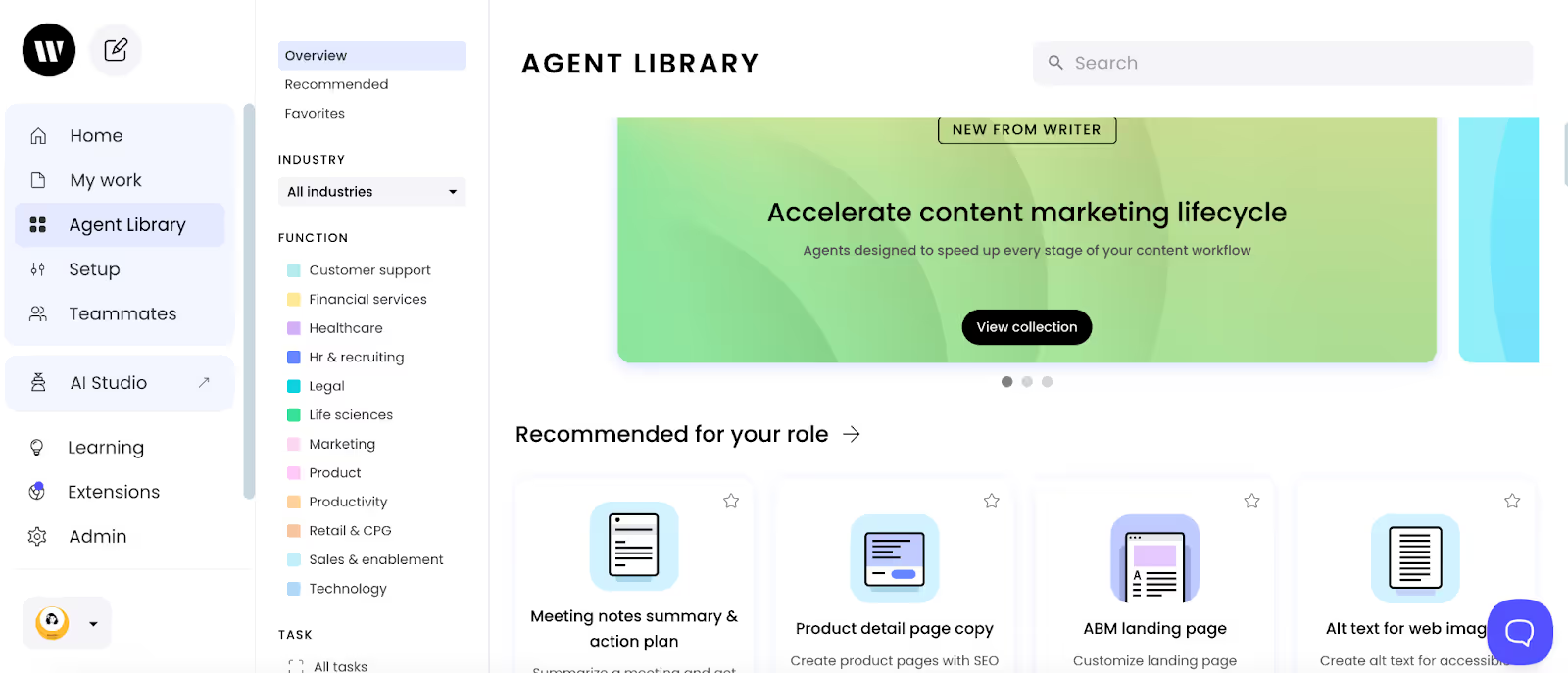
Writer is a generative AI platform designed to support content creation across departments, helping teams produce everything from HR communications to internal documentation.
Best features:
- CoWrite: Create on-brand content at scale without rewriting everything yourself. This is particularly useful for lean teams aspiring to kickstart content production without relying on external resources.
- Recaps: Quickly turn live events or podcasts into ready-to-publish marketing assets. Ideal for content strategists for repurposing content.
- Style guide: Ensure team-wide consistency by enforcing brand standards in every draft. The style-based editing, grammar checks, and AI content suggestions enable users to stay productive, overcome writer’s block, and keep team documentation consistent.
Potential drawbacks: You can only enjoy the multiple assets and resource creation for 14 days unless you’re a paid user. A verified user on G2 complains that Writer’s outputs are ‘less sharp’ compared to those generated by ChatGPT. Besides, you must train the platform extensively in order to familiarize it with your tone and style guide. Another major complaint is against Writer’s inclination towards AI, resulting in robotic language, leaving little room for human creative writing.
Best suited for: Teams that create high volumes of written content and want brand consistency across departments. Works best for organizations with existing documentation, tone guides, and repeatable formats.
Customer ratings: Rated 4.3/5 on G2
Pricing: Writer doesn’t offer any free plan but offers a 14-day free trial. Post that, you can either opt for its Starter plan (starting at $29/month/user) or contact Writer for custom pricing for its enterprise plan.
4. Sybill
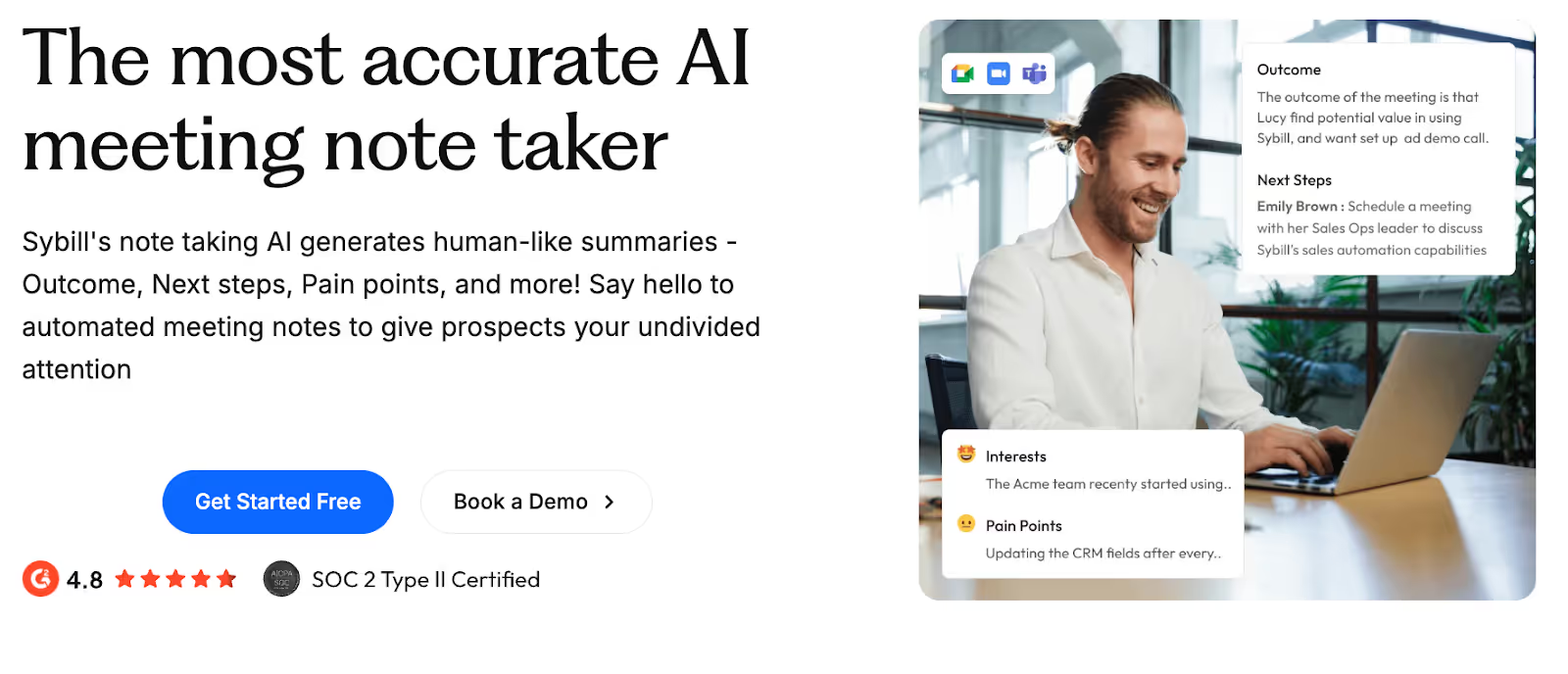
If you’re still scribbling “today’s agenda” on your notepad, you’re far behind. AI note takers are the new norm, and Sybill is leading the pack with a behavior analysis and sentiment tracking AI note taker.
Best features:
- AI notes and magic summaries: Generates human-like summaries with meeting outcome, next steps, pain points, engagement levels of all participants in 100+ languages.
- Automated meeting notes: All participants automatically receive crisp and concise meeting notes in their inboxes without any manual triggers.
- Snipping feature: Best for trimming calls for training and quality check purposes
- Deal hub and summaries: Best coupled with popular CRMs like HubSpot and Salesforce for comprehensive insights into sales deals and stages.
Potential drawbacks: Firstly, Sybill doesn’t offer any free plans, which is challenging for individuals. Since Sybill offers a plethora of features besides note-taking and meeting transcription, accessing the latter in the extensive interface can be quite challenging, it may not be as versatile for non-sales-related meetings.
Other common pain points of using Sybill, as pointed out by users on G2, are that it takes time to join a call and share meeting notes with the involved participants while concluding irrelevant action items of the call. Sharing common frustration, another user also remarks: “I wish Sybill would tell everyone she was recording.”
Best suited for: Marketing individuals working in close alignment with the sales team who can leverage Sybill’s sales-oriented features
Customer ratings: Rated 4.8/5 on G2
Pricing: Sybill doesn’t offer a free plan, you can only opt for its 7-day free trial. Post that, you might need to subscribe to any of its three paid plans (starting from $19/month/user).
5. Canva Magic Studio

Canva Magic Studio is my go-to design tool for every purpose, be it a quick LinkedIn carousel or an Instagram product launch post. With the latest introduction of Canva AI, users can quickly generate outputs with simple or detailed prompts and generate their desired visuals with the click of a button.
Best features:
- Magic Edit: Quickly polish product images by changing colours or removing background clutter, ideal for last-minute campaign updates.
- Magic Write: Stuck on writing a landing page or social caption? Use prompts to instantly generate first drafts and content ideas on Canva AI.
- Magic Animate: Make Instagram posts or pitch slides stand out by adding simple animations that catch the viewer’s eye.
- Magic Design: Auto-generate design layouts based on your content every time you need a branded deck or a promo post when running short on time.
- Magic Eraser: Fix photos before publishing. Remove unwanted people, logos, or objects in seconds, no reshoots needed.
Potential drawbacks: In the ‘r/canva’ Reddit thread, several users vent frustration over common issues with Canva. Key challenges revolve around the following:
- Inability to change fonts for individual words within a line
- Lack of shadow or outline options for shapes
- Inability to skew or stretch images freely
Users also pointed out the absence of a feature to save favorite fonts, an annoying ‘add comment’ blurb, and difficulties creating proper data tables.
Best suited for: Individuals and teams, especially small businesses, marketers, and creators, who want to produce polished visuals without needing advanced design skills.
Customer ratings: Rated 4.7/5 on G2
Pricing: Canva offers a lifelong free plan for users. Its paid Pro and Teams plan starts at $46/user for 12 months. Canva offers customized pricing for enterprises.
6. Lovable

Lovable is a no-code AI-powered development platform where you can create apps and websites using contextual prompts.
Best features:
- Community-driven templates: Get a head start with pre-built templates to create your product or website. Ideal for small business owners to build simple projects, learn code structure, and set up basic databases.
- Streamlined backend setup: Easily configure databases and authentication through built-in Supabase integration.
- Targeted component editing: Make precise changes to individual elements, like refining a button’s style or behavior, without affecting the entire app, ideal for quick, focused updates.
- Code development: Best for founders for generating a testable version and making design decisions. Users can also build web apps without logins and API layers, with Supabase as a backend.
Potential drawbacks: Users on the ‘r/Lovable’ Reddit thread discuss dealing with authentication issues, which prompted them to restart building apps from scratch. In another thread seeking honest opinions on the platform, many users collectively pointed out how they quickly built a polished, functional prototype in Lovable but hit a wall when adding Supabase multi-user support, spending days stuck in loops of recurring bugs and unresolved issues.
Users (on both Reddit and G2) also complain of message limits and code that doesn’t sync with previous responses that results in an “energy-draining loop of burnt credits”.
Best suited for: Lovable is great for building functional apps fast, perfect if speed and simplicity matter more than deep customization.
Customer ratings: Rated 4.6/5 on G2
Pricing: With the free plan, you get 5 daily credits. In case you’re looking for projects and usage, the Pro plan starts from $25/month, and the Teams plan costs $30/month.
7. ClickUp

ClickUp is a comprehensive project management tool where you can track progress and update status in a clean, intuitive dashboard. You can create tasks, set deadlines, and assign responsibilities with ease. You can choose from different views like list, board, or calendar for visualizing your progress track, set different themes, collaborate in real-time, and much more.
Best features:
- AI assistance: Draft project outlines, meeting agendas, and document summaries to kickstart planning and reduce manual effort.
- Workflow automation: Set rules, like auto-moving tasks to "Completed" once subtasks are done, helps streamline project progress.
- Task organization: Break down projects into subtasks, set priorities, and track time to stay on top of workloads.
- Team collaboration: Comment on tasks, share files, and get real-time updates for smoother communication.
- Tool integrations: Connect with Slack, Google Drive, GitHub, and more to keep your workspace unified and clutter-free.
Potential drawbacks: An ‘r/clickup’ thread briefly discusses how users often find ClickUp slow, as each page load sends data to the US and back. While storing data in Europe would improve speed, it’s locked behind an expensive upgrade. This lag also affects basic functions like exporting CSVs.
Moreover, ClickUp’s many features add to the complexity, making the learning curve steep. Amongst these, a key frustration is the lack of transparency on free plan limits. For instance, custom fields are capped at 60 uses, but users aren’t told upfront.
Best suited for: ClickUp works well for teams, big or small. It’s flexible enough for different workflows and scales easily as projects or organizations grow.
Customer ratings: Rated 4.7/5 on G2
Pricing: While the free plan is accessible forever, you can opt for its ‘Unlimited plan’ (priced at $7/user) or the Teams plan (which costs $12/user) for advanced features.
8. n8n
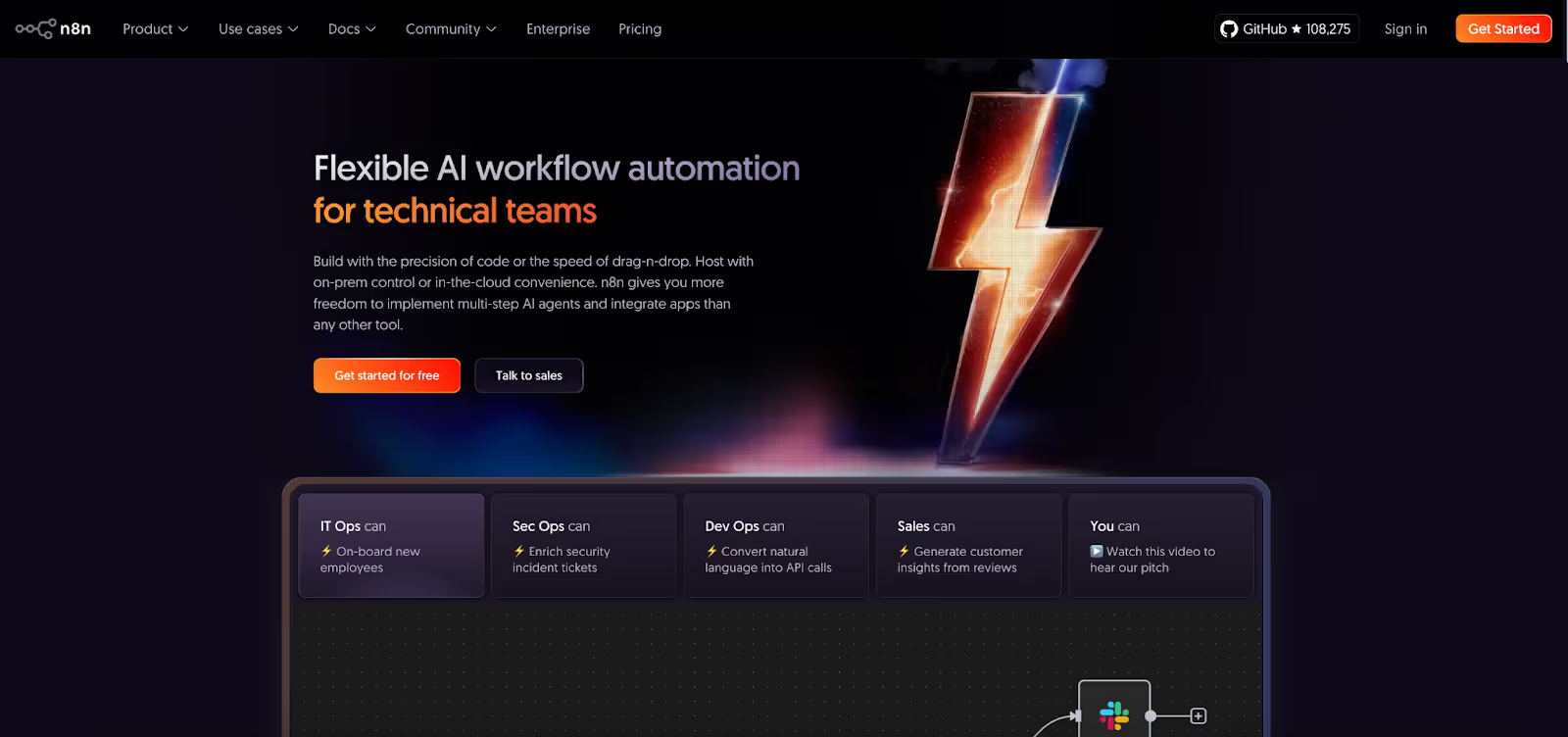
What I really like about n8n is that it strikes a balance between no-code ease and developer flexibility. I can visually build workflows by dragging nodes, but also plug in custom code when needed. It’s great for automating tasks without having to program everything from scratch fully.
Best features:
- Custom code support: Inject JavaScript functions to handle advanced logic when no-code isn’t enough.
- Self-hosting: Run n8n on your own server for full control over data and security.
- Conditional logic: Set up if/then branches in workflows to manage complex automation paths.
- Third-party integrations: Connect with hundreds of tools (like Slack, Google Sheets, and APIs) to automate across platforms.
- Visual workflow builder: Drag and link nodes to design automations without writing full code.
- Trigger-based actions: Start workflows from specific events, like incoming webhooks or schedule-based triggers
Potential drawbacks: A basic understanding of how workflow automation works and entails is a must for navigating n8n successfully. A dedicated community discussing n8n’s drawbacks reveals drawbacks of n8n from users' as well as the developers’ perspectives.
Users want better UI in n8n, like auto-arranging nodes, spline connectors, and common nodes shown first. On the dev side, the biggest gripe is the missing full HTTP logs in the cloud version, making debugging hard.
Best suited for: Marketing ops professionals, tech-savvy marketers, or developers who need to automate repetitive tasks and manage complex workflows across multiple tools.
Customer ratings: Rated 4.8/5 on G2
Pricing: Once your 14-day free trial ends, you can opt for either the Starter pack (costs €20 per month) or the Teams plan (costs €50 per month).
How to Choose the Right AI Marketing Tools for Your Business
Quick evaluation checklist to find the right AI marketing tool
- Extensive integrations with data privacy and compliance
- Easy to use and set up
- Built for scalability
- Solves core workflow and operational pain points
- Excellent customer support
- Clean UI with user-friendly workflows
- Easy-to-use AI features
- Cost-effective and transparent pricing
- ROI within weeks of implementation
Step 1: Evaluate integration capabilities and compatibility
AI marketing platforms are versatile, but choosing one with the right features is key to staying efficient, targeted, and results-driven.
Look out for the following features while evaluating an AI-based marketing software for your business:

- Must work well with your current tools (CRMs, CMSs, analytics)
- Should have a clean interface and be easy to learn
- Look for strong onboarding, helpful tutorials, and responsive support
- Should handle growth, more users, data, or markets
- Must support APIs, custom features, and user roles
- Must follow GDPR (General Data Protection Regulation), CCPA (California Consumer Privacy Act), and similar rules
- Should include consent tools, encryption, and audit logs
- Choose tools that clearly show value through performance and time saved
Step 2: Clarify your marketing goals and workflows
Vivek Mohindra, SVP of corporate strategy at Dell Technologies, says, "There is no one-size-fits-all approach to AI. There are going to be models of all sizes and purpose-built options, that's one of our key beliefs in AI strategy."
AI tools are packed with features, but you don’t need them all. Start by asking: What problem are you solving? Without clear goals, it’s easy to get lost in the noise.
Step 3: Prioritize data compatibility and integration
Keep your data connected. When systems can’t talk to each other, data gets stuck in silos, leading to extra work, missed insights, and broken workflows. Choose tools that integrate easily, support common formats or APIs, and fit into your existing stack. This keeps your team efficient, your data flowing, and your marketing aligned.
Step 4: Test with pilots or free trials
Pilot or free trials let you test tools in your real setup. They validate ease of use, integration, and impact. This prevents long-term mismatches and builds team confidence.
Check the caliber of your favorite AI marketing tool by:
- Testing with real data and a small campaign
- Involving actual end-users for feedback
- Setting clear success metrics (like time saved, lead quality, engagement)
Step 5: Check vendor support and roadmap
Evaluate how often the tool is updated, what features are planned, and how clearly the vendor communicates changes. Before finalizing any marketing tool, speak to the team and:
- Request product roadmap and feature alignment
- Check update frequency and release history
- Test support response via tickets or live chat
Step 6: Balance automation with human creativity
AI hallucinates more than you think.
Vectara’s leaderboard assessing hallucination rates found out that reasoning models like DeepSeek-R1 saw a double-digit rise in hallucination rates as opposed to their previous versions.
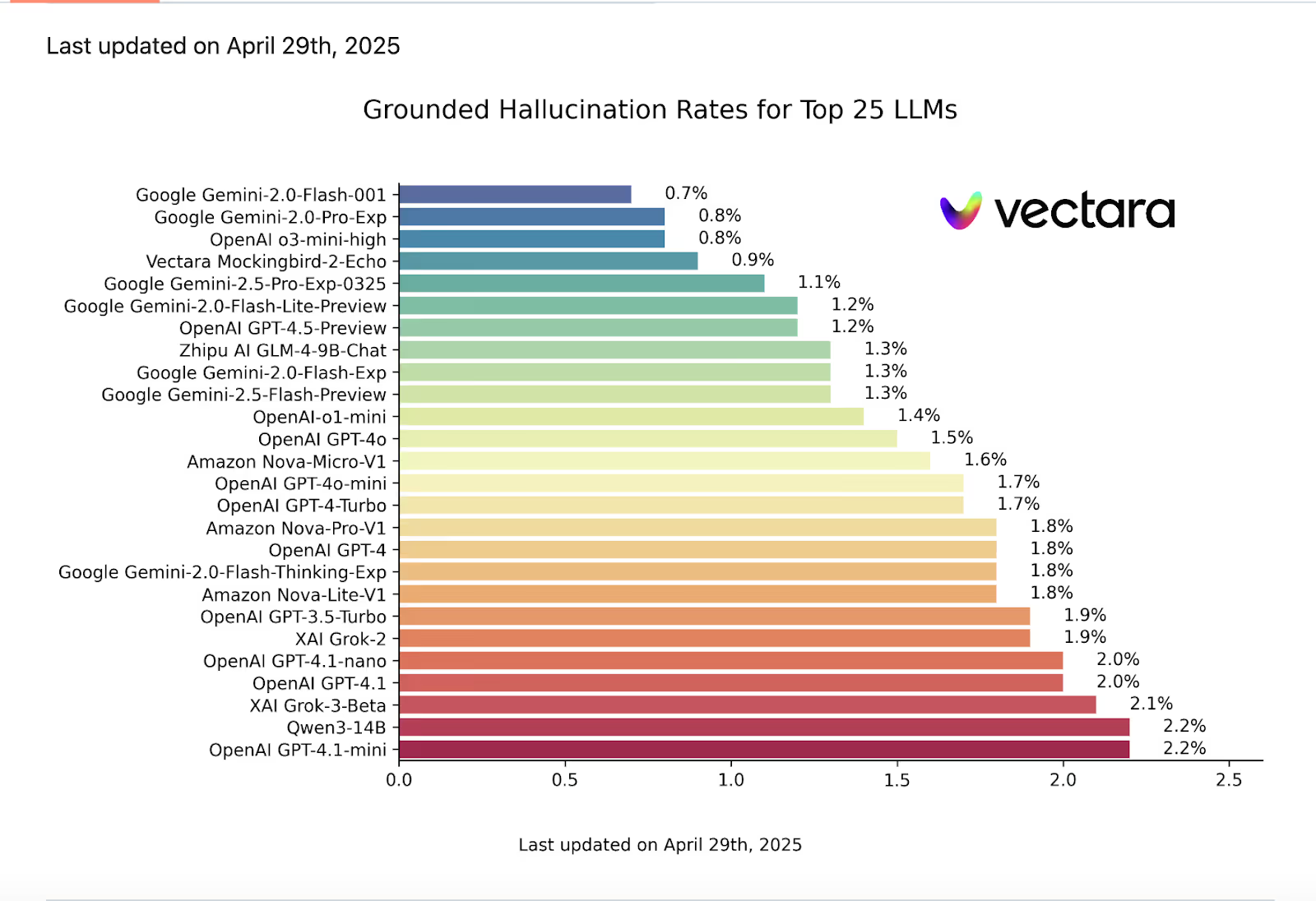
Even OpenAI’s o3 hallucinated 33% of the time and o4-mini 48% of the time when summarizing publicly available facts about people.
Moral of the story?
- Review AI content before publishing
- Use AI for drafts; humans for final edits
- Set rules for human input in key moments
Common Pitfalls to Avoid When Using AI Marketing Tools
AI is reshaping how we work, whether it’s writing content, spotting trends, or running smarter campaigns. YouTube’s AI-driven mixes, for example, delivered 3.7x higher ROAS than manual ones. But after early wins, many marketers overestimate what AI can handle, and that’s where mistakes start.
Steer clear of the following pitfalls while using AI marketing tools:
- Your brand loses its voice. Over-reliance on AI can make your content sound generic, stripping away the personality that sets you apart.
- Customer service feels robotic. Chatbots often fall short with complex queries, frustrating users instead of helping them.
- You're collecting more data than you realise. Many AI tools gather customer data quietly, risking legal issues and eroding trust.
- Third-party tools can compromise data security. Free or external AI tools may mishandle sensitive data or reinforce harmful biases.
- Lack of transparency erodes trust. Hiding AI involvement can backfire. People value honesty over hidden automation.
- Too many tools create chaos. Managing multiple AI platforms drains time and kills productivity.
- AI costs can pile up fast. Subscription overload leads to confusion, fatigue, and diminished ROI.
- Integration matters. Choose AI tools that work seamlessly together. Avoid a clunky patchwork of single-use apps.
Conclusion: Let’s Build an AI-Ready Marketing Stack
The bottom line is AI is just getting started, and we’re yet to witness more. AI can wear multiple hats, but it cannot replace immensely humane elements, creativity, thinking, and analytics.
Use AI marketing tools with intention, not just because it’s trendy. Marketers who learn how to work with it, not around it, will pull ahead.
Thinking about using AI in your marketing? Let’s make it work for your goals, not someone else’s roadmap. Let’s connect.

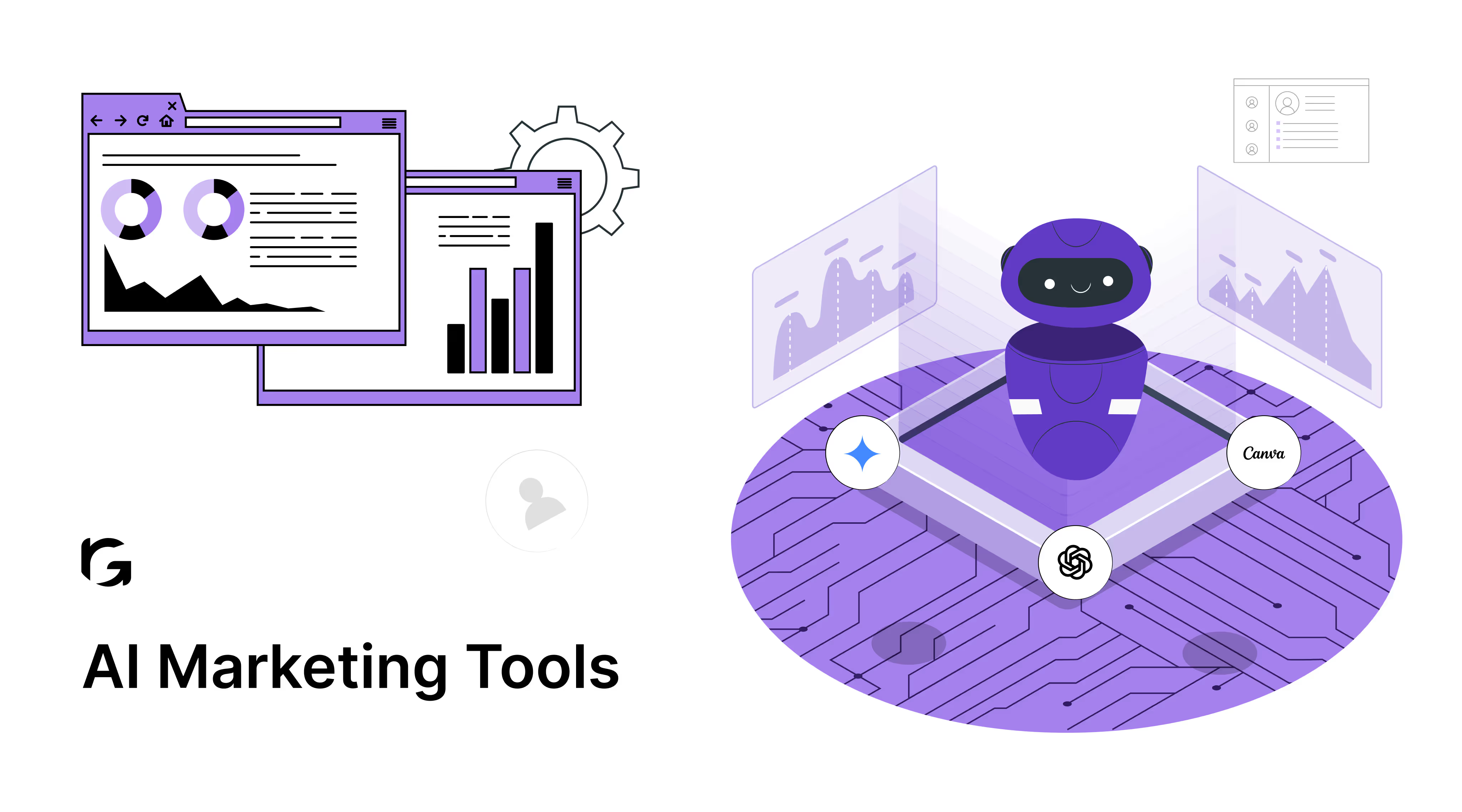

.svg)

.avif)

.webp)